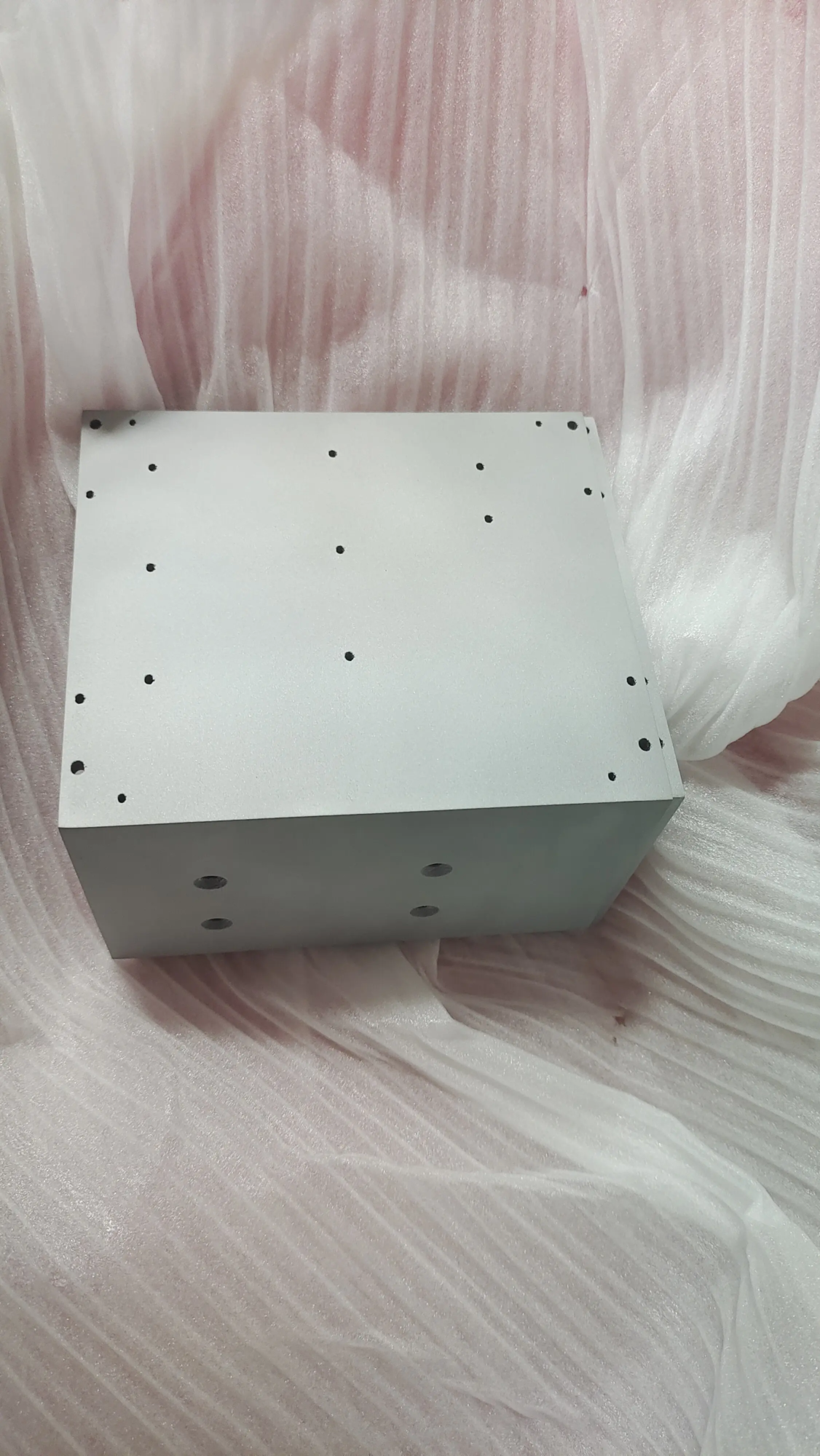Unleash your imagination: a comprehensive guide to 3D printing your own Lego skeleton
Lego offers countless sets to create custom Works like articulated skeleton unlock the next level of creativity. This gap in 3D printing bridges enables builders to design, personalize and manufacture unique Lego-compatible models. This guide dives into creating your own poseable Lego skeleton (covering design, materials, printing and finishing) while solving common pitfalls.
Part 1: Designing the Skeleton
Software and core considerations:
- tool: Use CAD software such as Tinkercad (beginner), Fusion 360 (intermediate) or blender (advanced). Make sure the size is consistent with Lego 0.8mm tolerance For clutch power (studs, diameter 4.8mm, spacing 8mm).
- Key areas of focus:
- joint: Design ball lock joints or rotate limbs to improve posture. The joint gap should be 0.2mm – 0.3mm to avoid stiffness.
- Proportional compatibility: A small digital scale (approximately 4 cm tall) integrated with the LEGO collection.
- Modular: Design the skull, ribs, limbs and pelvis as separate STL files for efficient printing and replacement.
hint: Use digital calipers to extract measurements or references from existing LEGO parts Lego Digital Designer library accuracy.
Part 2: Material Selection: Balance Strength and Details
General purpose filament/resin:
- PLA: Affordable and easy to print, but brittle for thin joints. Ideal for static display.
- ABS: Lego’s own material! Provides durability and slight flexibility. Beds and walls that need to be heated to prevent warping.
- Resin (SLA/DLP): Capture complex textures (such as spinal details). use Hard resin For flexibility and lower resistance.
For industrial-grade durability:
For metal frames that can withstand heavy use (e.g., aluminum or titanium) Rapid prototyping. Their SLM (Selective Laser Melting) Printer Production of lightweight, high strength metal joints with microscopic level of accuracy – ideal for collectors or functional models.
Part 3: Printing Process and Settings
Best FDM settings:
- Layer height: 0.1mm details; 0.2mm printing speed.
- filling: 30%–50% of joints (reinforced stress points).
- support: Enable trees in Cura to support complex overhangs (e.g., chest cavity).
- speed: ≤50mm/s to maintain dimensional accuracy.
Resin printing tips:
- Orient the part 45° to minimize support and suction.
- Cured joints under UV light for 15-20 minutes to maximize strength.
troubleshooting:
- Loose joints? Increase the hole wall thickness by 0.1mm increments.
- rupture? Use anti-influence filaments (PETG) or through metal exchange Greglight’s one-stop service. They handle everything from printing to pressure reduction.
Part 4: Post-processing and assembly
Complete the technology:
- Grinding: Start at 200 particle size and end with a smooth surface of 800 particle size.
- Acetone Vapor (ABS): Create a glossy Lego-like finish (for well-ventilated spaces).
- painting: Use acrylic spray, then hand-painted details. Sealed with matte varnish.
- Professionally completed: For polished metal models, services like this Greglight’s CNC smoothing, electroplating or anodizing Enhance aesthetics and corrosion resistance.
assembly:
Using the four limbs Axle or 3D printing pin. For frictionless movements, apply silicone lubricant with caution.
in conclusion
3D-printed Lego-compatible bones blend nostalgia with cutting-edge technology, allowing unparalleled customization to surpass the original set. Desktop printers are good at plastic prototypes, while metals or large projects benefit from industrial partners. Rapid prototyping Provides authoritative solutions for durable metal skeletons – mastering SLM printing, strict quality control and mastery of post-processing. Whether you are an amateur or engineer, the fusion of 3D printing and Lego redefines the boundaries of creativity. Ready to build something impossible? Start designing – or work with experts to bring complex visions to life.
FAQ
Question 1: Will 3D printed parts damage my original LEGO blocks?
No, if the size is accurate. First test with cheap filaments. For long-term clutch power, ABS printing (matching the material of Lego) is the safest.
Q2: How much does it cost to print a skeleton?
- DIY Plastics: $2–$5 (Filament/Resin).
- Professional Metals: Starting at around $50 (Greglight’s SLM service, including completion).
Question 3: Can I sell 3D printed LEGO compatible parts?
Yes, but avoid the LEGO trademark (e.g. "Lego bones"). Use similar terms "Building block compatibility".
Q4: Why choose metal over plastic?
Metal joints endure repeated movements without wear. Greglight’s titanium skeleton provides museum-quality durability for display models or high-pressure applications.
Q5: How to ensure that the color matches Lego?
Greglight offers custom color anodization for metal parts. For plastic, use the Pantone referenced filaments or after drawing.
Optimize your project:
For challenging constructions (multiple material prints, microscopic details or FAA-compliant metals) –Great Provides rapid prototypes powered by ISO certification workflows. Submit your design for instant DFM feedback and volume discounts: [Your Action-Oriented CTA Link].
Beyond bricks, imagination meets industrial precision. 🦴✨