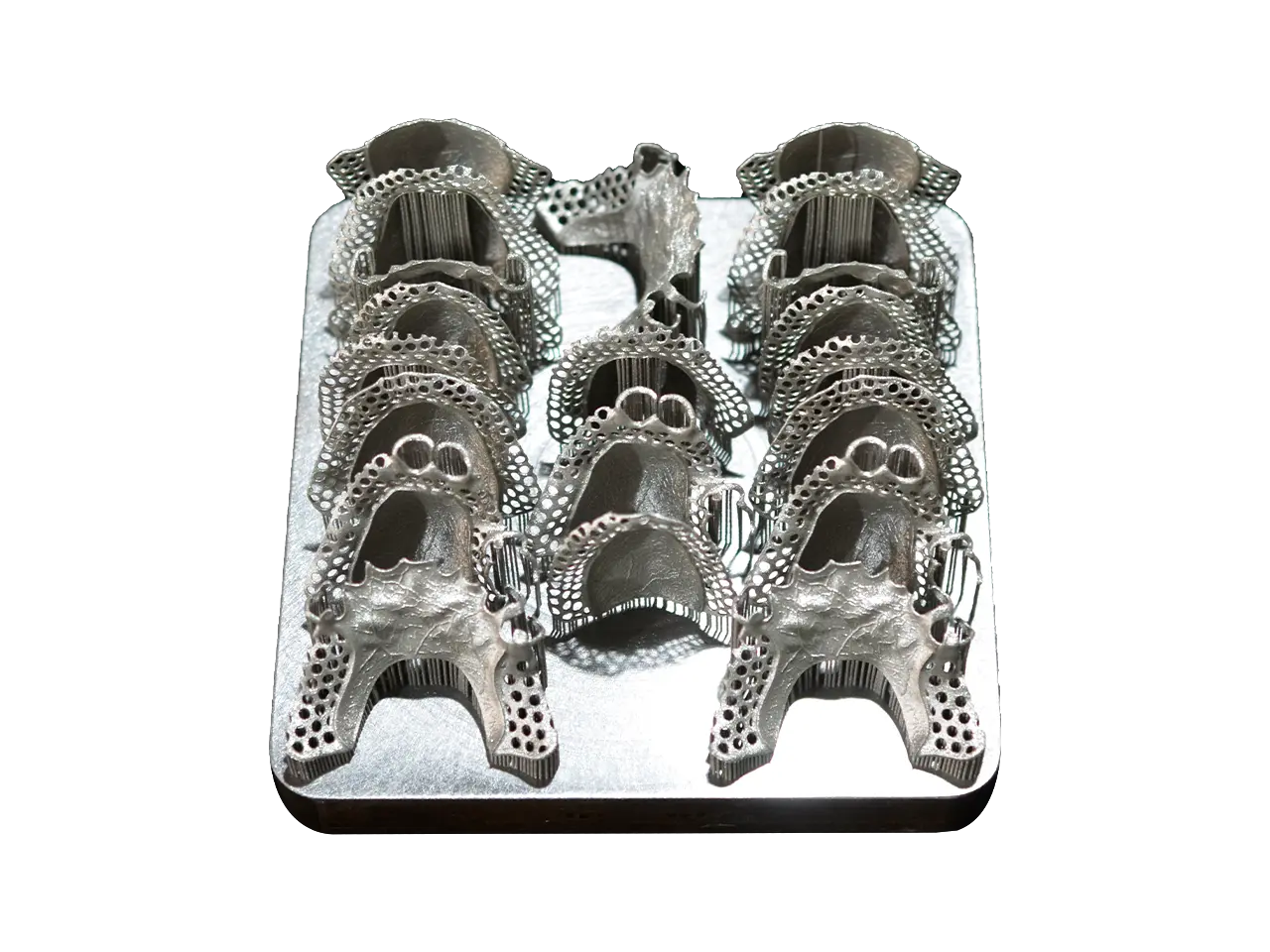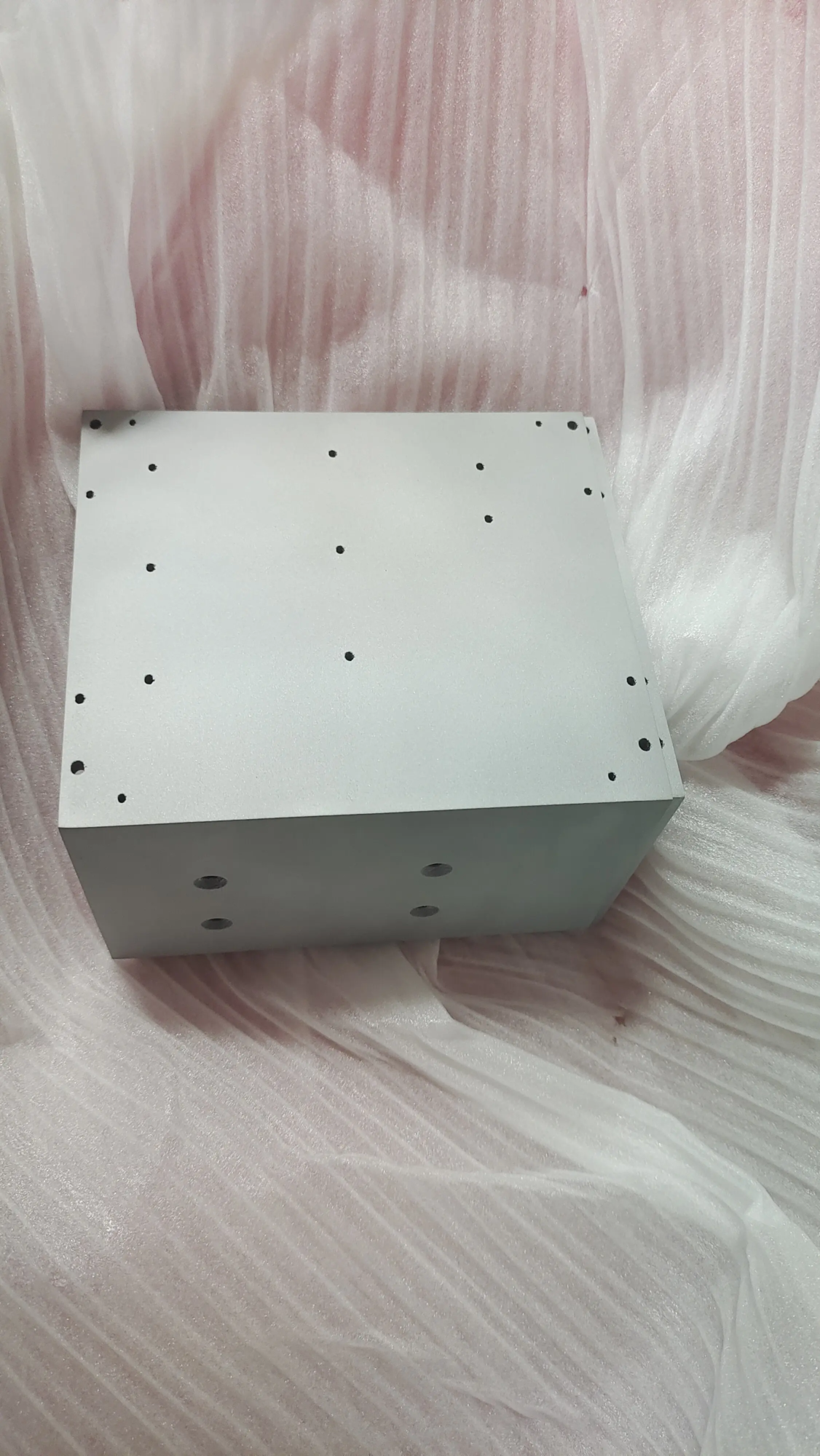|
After successfully launching several 3D printers such as X1 and P1 series, Tuozhu Technology continues to enter the “declining market” and launches the more affordable entry-level desktop 3D printer, Bambu Lab A1 mini. Unlike previous models, the A1 mini does not use the classic Corex XY structure, but is a cantilever 3D printer.
The maximum printing speed of the Bambu Lab A1 mini is 500 mm/s and it can achieve multi-color printing with AMS Lite. As a “mini” device, its footprint is only slightly larger than A4 paper, its molding size is 180 x 180 x 180mm, and it supports common materials such as PLA, PETG and the TPU. The silver gray color combination makes the A1 mini look simple and elegant, and the compact all-metal movement rail design makes it an exquisite instrument.
Bamboo Lab A1 mini Assessment results
advantage:
Simple and easy to use, true one-click printing
High speed, low noise and comprehensive functions
Economical multicolor printing
default:
The machine’s print size is too small
AMS Lite Waste
Quality of time-lapse video is low
Overall, the A1 mini is an amazing consumer 3D printer. It bids farewell to the tedious manual leveling of A4 paper and slow printing of the past. It also eliminates the problems of material breakage, tangling and material line slippage when the machine is still running dry. When the machine is placed next to you, the noise is very low and will not even interfere with your work; When you are away, your mobile phone can also monitor the printing process in real time and realize remote control. If you want to add a little “color” to a boring print, the A1 mini with AMS Lite multicolor system will give you a satisfactory answer.
Equipment parameters:
- Molding technology: fused deposition modeling (FDM/FFF)
- Product size: 347x315x365mm
- Print size: 180x180x180 mm
- Maximum printing speed: 500 mm/s
- Printing platform: double-sided PEI coated printing board
- Maximum nozzle temperature: 300°C
- Maximum hot bed temperature: 80°C
- Cutting software: Bambu Studio (supports other third-party software)
- Support materials: PLA, PETG, TPU, PVA
- Connection method: Wi-Fi, Bluetooth, MicroSD card
- Operation interface: 2.4 inch touch screen
- Product net weight: 5.5 kg
- Market price: 2,799 yuan (including AMS lite)
Unpacking
The A1 mini arrives with most of the assembly complete and now only requires a little prep work. Open the carton and wrap the machine tightly with black pearl cotton. At the top are the AMS Lite rotary axis, print panel, test materials, a box of printer accessories and a quick start guide, while at the bottom are the A1 mini machine and the AMS Lite automatic feeding system.
Putting all the items on the table, you can also see the consumables holder, Teflon tube, consumables color card and the limited edition blind box – the ball course accessory. The machine tool box includes: Allen wrench, discharge assembly, spare wiper nozzle assembly, cable card, hot bed scraper blade, pricking needle, oil lubricant and some screws.
According to the user instructions, install the distribution assembly, tray support and AMS lite in order, which takes approximately 15-20 minutes. After turning on the machine, connect the machine to WIFI network, download the Bambu HAND mobile app, create an account and scan the QR code to bind the device. Next, enter the device self-test process, which includes calibration of vibration compensation and motor noise reduction, which takes approximately 12 minutes.
Once the self-test is complete, you can load supplies into the single spool holder or the AMS Lite. The included MicroSD card contains several cut model files and you can choose one for printing.
design
frame
The A1 mini uses a cantilever design: the print head moves left to right on the X-axis, and the workbench moves back and forth along the Y-axis. to guarantee the lifespan and precision of the printer during high-speed 3D printing. This machine uses an all-metal guide rail system, in which the X and Z axes use linear guides, while the Y axis uses an all-metal guide wheel.
Previously, many people complained that high-speed 3D printing not only brought speed, but also more noise. Now this problem has been effectively solved in A1 mini. Active noise reduction is achieved by injecting specific high-frequency micro-movements into the motor via the motor drive. When initially calibrating the motor noise reduction, you can clearly feel that the noise is significantly reduced after using this function. However, when the engine noise is reduced, the noise of the model’s cooling fan becomes particularly harsh. In fact, there is currently another type of noise, that is, the sound of nozzle wiping, especially when multi-color printing, this sound will become more obvious.
When we talk about noise, we often think of vibrations. If you want to get fast, good quality printing, vibration compensation is an essential feature for high-speed 3D printers. Sensors are installed on the tool head and hot bed of the A1 mini. Parameter detection and compensation will be performed by default before each print to ensure model printing accuracy. The yellow logo in the image above is also a design highlight. Through the transparent shell, the extrusion status of the machine can be observed in real time.
Extrusion and nozzle
Like the previous P1 series, A1 mini also adopts short-throw and double-gear extrusion design, and is equipped with a stainless steel nozzle (0.4mm) by default, which can withstand high temperatures up to ‘at 300°C. It is worth mentioning that the hot end of this new machine adopts a new quick-release design, which is fixed by magnets and metal buckles, no screws or wiring are required, and the installation and removal is very practices.
Additionally, the A1 mini also has an active flow compensation function. Compared to previous complicated calibration methods, A1 mini is simpler. There is no need to print a set of straight calibration lines and measure the line width. Pressure is measured via the extruder and a special sensor to achieve effective flow compensation.
Anyone who has used a 3D printer may have encountered issues with clogged or tangled filaments. Among them, the most annoying is that the filament gets tangled and the machine continues to print empty. In actual use, the A1 mini can make accurate judgments every time and provide specific error prompts. This is due to the machine’s tool head equipped with a packaging material monitoring sensor. I think this handy feature will be used by many people.
Wiper
In previous P1 and X1 series machines, excess material was cleaned by a nozzle scraper before each print. Now the A1 mini sports a similar set of features, using spring-loaded wipers. Unlike the previous roll form, metal sheets are used here.
In most cases this wiper works well, but sometimes the ejected material may get tangled on it and not eject properly, and sometimes it may even fall onto the print platform or model being created. ‘impression. This may increase the risk of printing failure to some extent. Additionally, there is a rubber nozzle scraper on the left rear of the build platform, which is usually used for later cleaning of the nozzles before the table is leveled.
Display
Previously, we still complained about the P1 series’ 2.7-inch button screen, which looked like an old MP3 player. Now, the A1 mini has been upgraded with a new 2.4-inch touchscreen. Its interface is more intuitive and its use is simpler. Almost all functions that will be used can be completed on this small screen.
If you don’t want to transmit data over the network, the A1 mini also offers the option of LAN mode, which allows you to disconnect from the Tuozhu server, which is a good choice for some printed files that need to be kept confidential. Additionally, there is a wizard function on the screen when an error occurs, an alert prompt will appear and also give suggestions to resolve the problem. It’s more direct and more effective than finding solutions to problems yourself. In addition to being displayed on the printer, these reminders are also displayed on computers and cell phones.
Camera
The A1 Mini, like other Tuozhu machines, has a built-in camera that can be used for real-time monitoring and remote operation, and also supports time-lapse photography. A small upgrade has also been made here, adding a mask to disable the camera. Like the previously mentioned LAN mode, this improvement aims to better protect user privacy. In addition, the A1 Mini uses a wide-angle camera with a low frame rate supporting up to 1080p, which provides a wider field of view for remote monitoring. However, if you want to use it to create time-lapse videos to share. , it may not be the best choice because it is limited by the camera. The angle and direction of movement of the print, the photo taken is not good enough.
Lightweight AMS
What we received is the A1 Mini Combo, which is actually a combination of the A1 Mini and the AMS Lite. Currently, AMS Lite can only be used with the A1 Mini and is not compatible with other machines. Likewise, A1 Mini does not support previous AMS systems. AMS Lite is considered a simplified version of AMS. It also has the four-color material changing function, but there is no sealing and the material is more sensitive to moisture to a certain extent.
Each reel is equipped with a motor. Simply load the filament into it and it will automatically send material forward until it stops a short distance from the tool head. If you use official Tuozhu consumables, AMS Lite will identify the color and type of the material and automatically apply the corresponding configuration to it, further simplifying the operation process.
One of the advantages of the AMS Lite over the AMS is that it can directly support cardboard materials, eliminating the need to print compatible cardboard spool rings, as it directly drives the movement of the filament through the rotating axis. This improvement also makes the A1 mini more easily compatible with third-party consumables. Of course, you need to configure the hardware settings yourself at this point.
Print
test
As an entry-level high-speed multicolor 3D printer, the Bambu Lab A1 Mini has a maximum printing speed of 500 mm/s, but the default speed of the slicing software is between 200 and 300 mm/s. s. The printing speed is basically the same as that of P1 or X1 series machines, and is 3-4 times faster than traditional 3D printers of only 50-60mm/s.
After loading the filaments via AMS Lite, I first printed the tri-color Benchy boat that came with the machine. It looks very good, with uniform layer lines and good detail. There is no mixing between colors and the dividing lines are clear and clear. do the housework. In addition, I also unexpectedly discovered that the machine made a sound to remind the start and end of printing. This is a very interesting innovation that I have never encountered in machines I have used in the past.
Then we continued to print the multi-colored panda on the MicroSD card (because there was no black material and was replaced with yellow, so it didn’t look like a panda). The entire printing process took 7 hours and 52 minutes. I was very surprised when the print was successful. After all, when switching from one material to another, there may be a roll of material that gets tangled, breaks, or has other mishaps. However, the A1 Mini did not disappoint me, and the end result, as you can see in the photo above, is that the model is perfect.
However, the amount of waste that results is staggering. The actual weight of the model is 54 grams, but the wash volume reaches 132 grams, which means that the wasted material is almost 2.5 times the weight of the material actually used to print the model. This is the result after optimizing the print parameters. If you set it yourself, you can use more materials.
software
Then, a sculpture model (height 150 mm) was printed by setting the parameters via Bambu Studio software, with a layer height of 0.2 mm, infill of 0, wall thickness of 3 layers and other default settings. The final print result was shown. excellent drape and with bridging effect and without vibration marks, the printing effect is comparable to more expensive P1 series or X1 series machines.
Finally, using the software’s coloring function, a four-color Anubis was drawn. Some adjustments were made to the settings and the wash tower was overridden, allowing the material change to be washed into the media and fill, which also saved a bit of money. a lot of money. Time, it took 1 day and 55 minutes. In the end, it was also cast in one go, the machine showed sufficient stability, and the printing effect was also very good.
As supporting software, Bambu Studio has made many optimizations in consumable printing settings, whether it is the recommended configuration file of official Tuozhu consumables or the general configuration files of other consumable brands .。
In addition to the computer version,Operation on the Bambu Hand mobile app is equally convenient. If Tuozhu has already achieved a perfect connection between software and hardware before, then the recently launched MakerWorld template library will allow the company to complete a closed loop in the true sense of the word.
Currently, models on MakerWorld can be opened in Bambu Studio with just one click. These templates have already been defined with tested print settings and can be printed directly. I believe this feature will also be integrated into Bambu Handy soon, which will provide users with a better printing experience and is worth looking forward to.
Material
For PETG testing, I printed a Coca-Cola can in a light color. The assembly was finally successful (the upper and lower parts are threaded together), and the letters on the model are clearly visible. Additionally, this machine also supports materials such as TPU and PVA, but since I don’t have these materials around me, I haven’t done any relevant testing. It should be noted that the A1 Mini is not recommended for printing materials requiring higher heated bed temperatures, such as ABS, ASA, PA, etc. Additionally, when using AMS Lite, it is not recommended to use soft materials such as TPU and PVA.
File complaints
Although the Bambu Lab A1 mini itself is very compact, with the addition of AMS Lite, its footprint doubles. Compared to the P1 series, the A1 mini is half as wide, but the latter has a larger print size (256x256x256mm). In addition, neither A1 mini nor AMS Lite has a closed structure, so there are fewer choices of optional printing materials, and the moisture-proof performance of the materials is also relatively poor .
In the multi-color printing test, apart from the long printing time, the amount of material wasted when cleaning the nozzles between different materials is quite alarming. Although relevant settings can be changed in software, a large amount of material will still be changed. wasted in the end. In the image above, the print volume of Anubis is 317g, while the model weight is only 29g, a difference of 10 times.
In addition, although the camera can be used for surveillance, since the video image quality is not high, this does not refer to the frame rate, but to the image captured by the video. “Despite the time-lapse feature, the resulting video isn’t really of much use.
Finally, for those who frequently use 3D printers, the A1 mini’s casting size of 180x180x180mm is relatively small, especially for those who are used to larger printers. It is therefore more suitable for beginners and not necessarily for users with greater needs.
in conclusion
The marble track toy is almost as big as the machine and took 39 hours to make using the supplied blind box.
Although there are some flaws above, the Bambu Lab A1 Mini is still a 3D printer more suitable for zero-based users. It is not only simple and easy to use, but also provides fast and good printing results that are difficult to find commercially. same level or lower price than the opponent. If you’re looking for a small, affordable entry-level 3D printer that can be used right out of the box, the A1 Mini would be a good choice. If you need multiple colors, just buy the AMS Lite.
If you want an alternative machine with a similar configuration, you can consider the Ender-3 V3 KE recently released by Chuangxiang 3D or the AnkerMake M5C. All three have almost the same print speed, but the latter two have larger mold sizes respectively. 220x220x240mm and 220x220x250mm. However, the A1 Mini can be upgraded to multicolor printing. Although the printing volume is smaller, the overall profitability is indeed higher.
If you have enough budget, you can consider purchasing the P1S Combo (including AMS) directly. This is Tuozhu’s classic Core XY structure high-speed 3D printer, loved by users for its combination of speed and quality. It not only supports a build volume of 256 x 256 x 256mm, but also can print high temperature materials such as ABS and PA.
Fill:After updating to the latest firmware, the A1 mini’s time-lapse photography function has been improved. Even in the software’s default “traditional mode”, there will be no image shaking.
|