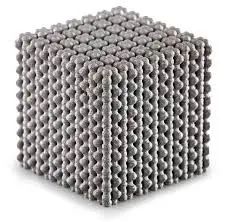Marlin 3D printer firmware
Copyright (C) 2016 Marlinfirmware (
Based on Sprinter and Grbl.
Copyright (C) 2011 Camiel Gubbels / Erik van der Zalm
* The program is free software: you can republish and / or modify
* Posted under the terms of the general public license GNU
* Free Software Foundation, the third edition of the license, or
* (Optional) Any updated version.
* This program is distributed, I hope it will be useful,
* But there is no guarantee;
* Merchant diapacity or aptitude for a particular use. See
* General public license GNU more details.
* You should receive a copy of the general public license GNU
* With this program. Otherwise, see
*
* /
/ * *
* Configuration.h
*
* Basic parameters, such as:
* – Electronic type
* – Type of temperature sensor
* – Printer geometry
* – Final configuration
* – LCD controller
* – Additional features
* Advanced parameters can be found in Configuration_Adv.h
* /
#Ifndef configuration_h
#Define configuration_h
#Define configuration_h_version 010107
// ==========================================================================================.
// ===========================================================================================================================================.
// ==========================================================================================.
/ * *
* Here are some standard links for calibration machines:
*
*
*
*
*
*
*
* /
// ==========================================================================================.
// ==============================================================================================.
// ==========================================================================================.
// For Delta printers, start with one of the configuration files
// Example_Configurations / Delta Directory and personalize your machine.
// ==========================================================================================.
// ================================================================================================================================================.
// ==========================================================================================.
// For the Scara printer, start the configuration file
// Example_configurations / Scara and personalize your machine.
// @Some Information
// The version information specified by the user of this version is displayed in the terminal window (pronerface, etc.) during the period
//to start up. Professor Braino is implementing an idea to inform users of any modification made to this
// Built by the user was successfully downloaded from the firmware.
#Define String_Config_H_AUTHOR “(none, default configuration)” // which made changes.
#Define show_bootscreen
#Quick String_Splash_line1 short_build_version // It will be displayed at line 1 during start -ups
#Quick String_Splash_Line2 Website website // It will be displayed at line 2 when starting
// *** Supplier please read ****************************************************************************
// Marlin now allows you to display the starter images of the supplier on your machine
//to start. When show_custom_bootscreen is defined, Marlin first displays your
// Customize the start -up image, then display the Marlin starter image by default.
// We recommend that you take advantage of this new feature and keep Marlin
// The start -up image has not been changed. For example, look at Bq hephantos 2
// Example of configuration folder.
// #define show_custom_bootscreen
// @Some Machines
/ * *
* Select the Mother’s Serial Serial Port used to communicate with the host.
* This allows the connection of wireless adapters (for example) to non -default port pins.
* Whatever this parameter, the 0 Series port is always used by the Arduino start -up charger.
*
* :( 0,1,2,3,4,5,6,7)
* /
#Define serial_port 0
/ * *
* This parameter determines the communication speed of the printer.
*
* 250,000 works in most cases, but if you try a lower speed
* You generally meet an outing event during the printing of the host.
* You can try to accelerate SD file transfers up to 10,000,000.
*
* :( 2400,9600,19200,38400,57600,115200,250000,000.1000000)
* /
#Define Baud Rate 250000
// Activate the Bluetooth serial interface on USB AT90 devices
// #define Bluetooth
// The following definition selects the electronic card you have.
// Please select the name in Boards.h that corresponds to your settings
#Ifndef motherboard
#Define Motherboard Board_Ramps_14_efb
#Endif
// Optional personalized name for your repstrap or other personalized computer
// Show “ready” information
// # Define Custom_Machine_Name “3D printer”
// Define this parameter to define a unique identifier for this printer (used by certain programs to distinguish machines)
// You can use the online service to generate a random uuid. (For example
// #define machine_uuid “00000000-0000-0000-00000000000000»
// @segment extruder
// This defines the number of extruders
// :( 1,2,3,4,5)
#Definition Extruders 1
// Filament diameter generally expected (1.75, 2.85, 3.0, …). Used for volumetric transmitters of filament width, etc.
#Define default_nominal_filament_dia 3.0
// For cyclops or any “multi-extrude” that shares a nozzle.
// # Define the singlenoh
/ * *
* Pr ?? AMK2 Multiplexeur Multi-material Material of Unique AMK2 and variant.
*
* This device allows a step -by -step driver on the control card to drive
* 2 to 8 steps step by step, one at a time, appropriately
* Used for extruders.
*
* This option only allows the multiplexer to turn on the tool change.
* Other options to configure personalized E shares await being treated.
* /
// #define mk2_multiplexer
#In activated (mk2_multiplexer)
// Crush the default Dio selector pin if necessary.
// Some PIN files can provide default values for these pins.
// #define e_mux0_pin 40 // always required
// #define e_mux1_pin 42 // requires steppers from 3 to 8
// # Define e_mux2_pin 44 // requires steppers from 5 to 8
#Endif
// Double extruder using a single step -by -step engine
// # Define switching_ extruder
#In activated (switching_ extruder)
#Define switching_ extruder_servo_nr 0
#Limited switching_ extruder_servo_angles {0, 90} // The angles are E0, E1 (, E2, E3)
#If extruders> 3
#Define switching_ extruder_e23_servo_nr 1
#Endif
#Endif
// Use the servomotor to raise / lower the double nozzles of one of the nozzles
// # Define switching_nozzle
#Activated (Switching_Nozzle)
#Define switching_nozzle_servo_nr 0
#Limited switching_nozzle_servo_angles {0, 90} // The angle is E0, E1
// #DEFINE HOLED_OFFET_Z {0.0,0.0}
#Endif
/ * *
* Two separate X -shaped cars with extruders connected to mobile parts
* Thanks to the magnetic mooring mechanism. Sol1_pin and Sol2_pin are necessary.
* /
// # Define parking_ extruder
#In activated (parking_ extruder)
#Limited skars_ extruder_solenoids_invert // If it is activated, the solenoid is not magnetized with the voltage applied
# Limited parking_ extruder_solenoids_pins_active low // excitation coil with low or high signal pins
#Define parking_ extruder_solenoids_delay 250 // Magnetic field delay (MS). No delay, if 0 or not defined.
#Define parking_ extruder_parking_x – {78, 184} // for extruder parking x position
#Define parking_ extruder_grab_distance 1 // mm move from the parking tip to grasp the extruder
#Define parking_ extruder_security_raise before parking 5 //
#Quick Holend_offset_z {0.0, 1,3} // A-Offset of two Havements. The first must be 0.
#Endif
/ * *
* “Hybrid extruder”
* – Add a new M165 code to define the current mixing factor.
* – Extend the steppers to move several steppers in proportion.
* – Optional management for the Repertier M163, M164 and virtual extruder firmware.
* – This implementation takes care of only one extruder.
* – Activate Direct_Mixing_in_G1 for Pia Taubert’s reference implementation
* /
// # Define mixing_ extruder
#In activated (mixing_ extruder)
#Define mixing_steppers 2 // Pas number in the mixture extruder
#Define mixing_virtual_tools 16 // Use virtual tools and methods and M163 M164
// #DEFINE Direct_MIXing_In_G1 // Authorize the ABCDHI mixture factor in the G1 MOVE command
#Endif
// Extruder offset (if more than one is used, not the comments and count on the firmware for positioning during the change).
// For the extruder 0 Holend (default extruder), the discrepancy must be x = 0 and y = 0.
// For another heat, their distance from the extruder is zero.
// #Define holend_offset_x {0.0, 20.00} // (in millimeters) for each extruder, temperature shift on the axis x
// #DEFINE HOLEND_OFSET_Y {0.0, 5.00} // Each extruder // Temperature offset on the Y axis in millimeters
// @Some Machines
/ * *
* Select your diet here. If you are not connected to PS_ON_PIN, use 0
*
* 0 = no power switch
* 1 = Atx
* 2 = X-Box 360 203 Watts (the blue wire is connected to PS_ON, the red wire is connected to VCC)
*
*: {0: ‘No Power Switch’, 1: ‘Atx’, 2: ‘X-Box 360’}
* /
#Define power_supply 0
#If Power_supply> 0
// Activate this option to deactivate the PSU at start -up.
// M80 is necessary to activate the steps of the step by step and the radiator.
// #define ps_default_off
#Endif
// temperature @partial
// ==========================================================================================.
// ===============================================================================================================================================.
// ==========================================================================================.
/ * *
* – Normally, it’s 4.7 kohm! – 1 kohm traction can be used for the Holend sensor, using the correct resistance and meter
*
* Available temperature sensor:
*
* -3: thermocouple with max31855 (for sensor 0 only)
* -2: thermocouple with max6675 (only for sensor 0)
* -1: Thermocouple with AD595
* 0: not used
* Thermistor 1: 100K – Best choice for EPCOS 100K (4.7K Pull -up)
* Thermistor 2: 200K-ATC Semitec 204gt-2 (4.7K Pull-up)
* 3: Mendel’s thermistor (4.7K traction)
* Thermistor 10: 10K! Do not use it as a hobby. It gives poor resolution to high temperatures. !
* Thermistor of 5: 100K-ATC Semitec 104gt-2 (for Parcan and J-Erd) (4.7k Pull-up)
* 6: 10K Epcos – Not as good as Table 1 (created with a thermocouple Fluke) (4.7k Pull -up)
* 7: 100K Honeywell Thermistor 135-104lag-J01 (4.7k Pull-up)
* 71: 100K Honeywell Thermistor 135-104LAF-J01 (4.7K Pull-up)
* 8: 100K 0603 SMD Vishay NTCS0603E3104FXT (4.7K Pull-up)
* 9: 100K Senting GE AL03006-58.2K-97-G1 (4.7K Pull-up)
* 10: 100K RS Thermistor 198-961 (4.7K Pull-Up)
* 11: 100K Beta 3950 Thermistor 1% (4.7K Pull-Up)
* 12: 100K 0603 SMD Vishay NTCS0603E3104FXT (4.7K Pull-up) (calculated as a hot makibox bed)
* 13: 100K Hisens 3950 1% up to 300 ° C for “Simple One” and “Holend” All One “
* 20: PT100 circuit in UltimainBoard v2.x
* 60: 100,000 Tools from the manufacturer CAPTON Bed Thermistor Thermistor = 3950
* 66: high temperature thermistor designed by Dyze designed
* 70: 100K thermistor found in BQ HepStos 2
* 75: universal thermal pavement in universal silicon with thermistor NTC 100k MGB18-104F39050L32
*
* OHM 1K traction tables – This is atypical and requires 4.7K traction changes of 1K.
* (but offers higher precision and more stable PID)
* 51: Thermistor 100K – Epcos (1K draw)
* Thermistor 52: 200K – ATC Semitec 204gt -2 (1K draw)
* 55: 100K thermistor-ATC Semitc 104gt-2 (for Parcan and J-ED) (1k Pull-up)
*
* 1047: PT1000 with 4K7 traction
* 1010: PT1000 with 1K draw (non -standard)
* 147: PT100 with traction 4k7
* 110: PT100 with 1K draw (non -standard)
*
* Use them for testing or development purposes. Never produce machines.
* 998: The virtual table is always 25 ° C or the temperature defined below.
* 999: The virtual table is always 100 ° C or the temperature defined below.
*
*: {‘0’: ‘unused’, ‘1’: ‘100k / 4.7k -Epcos’,’ 2 ‘: “200k / 4.7k -ATC Semitec 204gt -2”,’ 3 ‘: “Mendel -Parts / 4.7k”,’ 4 ‘: “10k !! not for high temperatures. J -Head)”,’ 6 “:” 100k / 4.7k Not as precise as Table 1 “, ‘7”: “100k / 4.7k Honeywell 135-104lag-J01”,’ 8 “:” 100k / 4.7K “100k / 4.7K detection Ge al03006-58.2K-97-G1”, “10”: “100K / 4.7K RS 198-961”, “11” 198-961 “,” K 0603 SMD Vishay NTCS0603E3104 03 SMD Vishay NTCS0603E3104FXT (Calibbe for the hot bed of Makibox) “, ’13’:” 100k Hisens 3950 1% maximum temperature up (Ultimainmobard v2.x) “, ’51’:” 100k / 1k – Epcos “52”: “200k / 1k – ATC Semitec 204gt -2” “Tool of 100k Maker Kapton Beda Beta = 3950”, ’66’: “Dyze Design thermistor of 4.7 m high temperature”, ” Heqhestos 2 “, ’71’:” 100k / 4.7k Honeywell 135-104LAF-J01 “, 147”: PT100 / 4.7K “,” 1047 “:” PT1000 / 4.7K “,” 110 “:” PT100 / 1K (non-stand) “1010”: “PT100 / 1K (non-stand)”: ” PT100 / 1K (non -stand) “1010”: “PT100 / 1 non -standard)”, ‘-3 “:” Thermocouple + max31855 (only 0 sensor) “,’ -2 ‘:” Thermocouple + max6675 (only 0 sensor) “,’ -1 ‘:” Thermocouple + ad595 “,’ 998 ‘:” Virtual 1 ” ‘999’: “Dumb 2”}
* /
#Define temp_sensor_0 1
#Define temp_sensor_1 0
#Define temp_sensor_2 0
#Define temp_sensor_3 0
#Define temp_sensor_4 0
#Define temp_sensor_bed 0
// Virtual thermistor readings at constant temperature for 998 and 999
#Define dummy_thermistor_998_value 25
#Define dummy_thermistor_999_Value 100
// Use the temperature sensor 1 as a redundant sensor for the sensor 0. If the reading
// The difference compared to the two sensors is too large and the impression will be abandoned.
// #Define temp_sensor_1_as_Redundant
#Define Max_Redant_Temp_Sensor_DIFF 10
// Before M109 successfully returns, the temperature of the extruder must be close to the target value
#Limited temp_residency_time 10 // (seconds)
#Limited temp_hysteresise 3 // (Celsius) beach +/- The temperature considers “closed” by targeting a
#Limited temp_window 1 // Start the resident timers X degrees Celsius early around the target window (Celsius).
// Before the M190 is successful successful, the temperature of the bed must be close to the target
#Limited temp_bed_residency_time 10 // (seconds)
#Limited temp_bed_hysterèse 3 // (Celsius) beach +/- The temperature considers “close” to target a
#Limited temp_bed_window 1 // Start the resident timers X degrees Celsius early around the target window (degrees of Celsius).
// The minimum temperature defined by the radiator below this temperature will not be activated.
// Check if the thermistor wiring is disconnected.
// Otherwise, it will always cause heating.
#Define heating_0_mintemp 5
#Define heating_1_mintemp 5
#Define heating_2_minttemp 5
#Define heating_3_mintemp 5
#Define heating_4_mintemp 5
#Define bed_mintemp 5
// When the temperature exceeds the maximum temperature, the radiator will be disabled.
// This function protects your power from the accidentally power failure due to overheating, but * cannot * be short-circuited / defect by thermistor!
// You must use MINTEMP for the short-to-circuit thermistor / failure protection.
#Define heating_0_maxtemp 275
#Define heating_1_maxtemp 275
#Define heating_2_maxtemp 275
#Define heating_3_maxtemp 275
#Define heating_4_maxtemp 275
#Limited bed_maxtemp 150
// ==========================================================================================.
// ===============================================================================================================================================.
// ==========================================================================================.
// The PID adjustment guide is here:
// Comment on the following line to deactivate the PID and activate the explosion.
#Define pidtemp
#Limited BANG_MAX 255 // Current limited to the nozzle in switch mode;
#Limit pid_max bang_max // limits the current to the nozzle and the pid is valid (see pid_functional_range below);
# Limited pid_k1 0.95 // intra-pid smoothing factor
#Activated (Pidtemp)
// #define pid_autotune_menu // Add a PID automatic to the “temperature” menu of the LCD screen, run M303 and apply the results.
// #DEFINE PID_DEBUG // Send debug data to the serial port.
// #define pid_openloop 1 // Place the PID in the form of an open loop. M104 / M140 Define the output power from 0 to Pid_max
// #define slow_pwm_heathers // The pwm frequency is very low (approximately 0.125Hz = 8s), with a minimum state time of approximately 1 s useful for the radiators driven by the relays
// #define pid_params_per_hotend // Use separate PID parameters for each extruder (can be used for incompatible extruders)
// Use code G to define / obtain: M301 E (extreme number, 0-2)
#Limited pid_functional_range 10 // if the temperature difference between the target temperature and the actual temperature
// greater than PID_Functional_range, the PID will be deactivated and the radiator will be set to the minimum / maximum value.
// If you use a preconfigured host, you can use one of the value sets by non
// Ultimaker
#Definition default_kp 22.2
#Definition default_ki 1.08
#Definition default_kd 114
// MAKERGEAR
// #DEFINE DEFAULT_KP 7.0
// #define default_ki 0.1
// #DEFINE DEFAULT_KD 12
// Mendel V9 12V parts
// #DEFINE DEFAULT_KP 63.0
// #define default_ki 2.25
// #DEFINE DEFAULT_KD 440
#Endif // PIDTEMP
// ==========================================================================================.
// ======================================================== PID> Bed temperature control ========================================================================================
// ==========================================================================================.
// Use PIDTEMPBED to select PID or BANG-BANG. If it explodes, bed_limit_switching will allow the offset
//
// uncomment to allow a pid on the bed. It uses the same PWM frequency as the extruder.
// If your PID_DT is by default and is correct for your equipment / configuration, this means 7.689Hz,
// Driving square waves in resistive loads has no significant impact on FET heating.
// This also applies to relays in the solid state Fotek SSR-10DA with radiators of 250W.
// If your configuration is very different from this and you do not understand the problem involved, then you could be like that
// The PID of the bed should not be used before the others check your hard work.
// If you are activated, please find your own PID constant below.
// #define pidtemped
// #define bed_limit_switching
// This will define the maximum power delivered to bed and replace the heating option_belle_duty_cycle_divider.
// All forms of obedience to the control of the bed (PID, Stomb, Stume with hysteresis)
// Define it on any value other than 255, and you can activate a PWM form on the bed as heating
// You should therefore not use it unless you use PWM in bed. (See comments on the activation of PIDTEMPED)
#Define max_bed_power 255 // limits the service cycle to sleep;
#Activated (Pidtempbed)
// #DEFINE PID_BED_DEBUG // Send debug data to the serial port.
// Add a 4 mm borosilicate (Mendelmax 1.5+) to a 120V 250W silicone heater
// According to the FOPDT model – KP = 0.39 TP = 405 TDEAD = 66, TC is defined on 79.2, the attack factor is 0.15 (vs.1,1,10)
#Definition default_bedkp 10.00
#Define default_bedki. 023
#Definition default_bedkd 305.4
// Add a 4 mm borosilicate (Mendelmax 1.5+) to a 120V 250W silicone heater
// of pidautune
// #define default_bedkp 97.1
// #define default_bedki 1.41
// #define default_bedkd 1675.16
// Find yours: “M303 E-1 C8 S90”, at automatic listening to 90 degrees Celsius in bed for 8 cycles.
#Endif // PIDTEMPED
// @segment extruder
// This option prevents extrusion if the temperature is lower than the extrude_mintemp.
// It also allows the M302 command to define the minimum extrusion temperature
// or allow the extruder to be moved regardless of the temperature.
// *** It is strongly recommended to activate this option! ***
#Define prevent_cold_ extrusion
#Define extrude_mintemp 170
// This option prevents a single extrusion from being longer than extrude_maxlength.
// Please note that for the Bowden extruders, a value too small here can prevent loading.
#Define prevent_lengthy_ extrude
#Define extrude_maxlength 200
// ==========================================================================================.
// ==========================================================================================.
// ==========================================================================================.
/ * *
* Thermal protection provides additional protection to your printer against damage
* And fire. Sailor always includes minimum and maximum sure temperature beaches
* Prevent the disconnection or disconnection of the thermidimensional wire.
*
* Problem: if thermistor fails, the report will be much lower
* The air temperature in the room, the firmware will remain the same
* Open the radiator.
*
* If you receive an “out of control” or “heating heat” error has failed “
* Details can be adjusted in configuration_adv.h
* /
#Define thermal_protection_hotends // Activate thermal protection for all extruders
#Define thermal_protection_bed // Activate thermal protection of the heated bed
// ==========================================================================================.
// ================================================================================.
// ==========================================================================================.
// @Some Machines
// Uncomment one of the options to activate the Corexy, Corexz or Coreyz movement
// in the usual or reversed order
// # Define Corexy
// # Define Corexz
// # Define Coreyz
// # Define Coreyx
// # Define Corezx
// # Define Corezy
// ==========================================================================================.
// ===================================.
// ==========================================================================================.
// @partial return
// Specify here all the termination point connectors connected to any termination point or probe.
// Almost all printers will use each axis. The probe will use one or more
// Additional connector. Leave everything not defined for non-term and non-term purposes.
#Define use_xmin_plug
#Define use_ymin_plug
#Define use_zmin_plug
// #define use_xmax_plug
// #define use_ymax_plug
// #define use_zmax_plug
// rough cutting parameters
#Quote Endstopullups // Comment this (used // at the start of the line) to deactivate the final tensile resistance
#I deactivated (endstopullups)
// Final end adjustment: separate traction. If final is defined, it will be ignored
// #define endstoppullup_xmax
// #define endstoppullup_ymax
// # Define endstoppullup_zmax
// # Define endstoppullup_xmin
// #define endupullup_ymin
// # Define endstoppullup_zmin
// # Define endstopullup_zmin_probe
#Endif
// Mechanical termination, Com forming, NC to report “false” (the most common parameter).
#Quantit x_min_endstop_inverting False // Set True to reverse the logic of the stop.
#Limit y_min_endstop_inverting False // Set True to reverse the logic of the stop.
#Limit Z_MIN_ENSTOP_INVERTING FALSE // SET TRUE to reverse the logic of the stop.
#Quantit x_max_endstop_inverting false // set true to reverse the logic of the stop.
#Limit y_max_endstop_inverting False // Set True to reverse the logic of the stop.
#Limit z_max_endstop_inverting False // Set True to reverse the logic of the stop.
#Quot z_min_probe_endstop_inverting false // set true to reverse the logic of the probe.
// Activate this if all the activated end pins have an interruption function.
// This will eliminate the need to probe the interruption pin and save a lot of CPU cycles.
// # Define Endstop_Cinterrupts_Feture
// ==========================================================================================.
// =====================================================================================================================================.
// ==========================================================================================.
// @Some Proposals
/ * *
* Default parameters
*
* These parameters can be reset via M502
*
* Note that if Eeprom is activated, the recorded values will crush these values.
* /
/ * *
* With this option, each e-stage can have its own factor
* Follow the mobile parameters. If fewer factors are given
* Total number of extruders, the last value applies to the rest.
* /
// # Define distinct_e_factors
/ * *
* Default axis per unit number of stages (number of steps / mm)
* Covered with M92
* X ,, z , E0 (, E1 (, E2 (, E2 (, E3))))))))
* /
#Quick default_axis_steps_per_unit {80, 80, 4000, 500}
/ * *
* Maximum default power flow (mm / s)
* Covered with M203
* X ,, z , E0 (, E1 (, E2 (, E2 (, E3))))))))
* /
#Limited default_max_feedrate {300, 300, 5, 25}
/ * *
* Maximum acceleration by default (change / second) Modify = mm / second
* (Maximum starting speed for accelerated movement)
* Covered with M201
* X ,, z , E0 (, E1 (, E2 (, E2 (, E3))))))))
* /
#Limited default_max_acceleration {3000, 3000, 100, 10000}
/ * *
* Default acceleration (change / second) Modify = mm / second
* Covered with M204
*
* Acceleration M204 P
* Acceleration of retraction M204 R
* M204 T Travel acceleration
* /
#Define default_acceleration 3000 // to print mobile accelerations
#Define default_retract_acceleration 3000 // for retraction?
#Limited default_travel_acceleration 3000 // x, y, for an Acceleration movement Z of stroke (not printed)
/ * *
* Default shock (mm / s)
* Cover with M205 Xyze
*
* “Jerk” specifies the minimum speed change which must be accelerated.
* When you change speed and direction, if the difference is less than
* The value is defined here and this can happen instantly.
* /
#Define default_xjerk 10.0
#Definition default_yjerk 10.0
#Limited DEFAULT_ZJERK 0.3
#Define default_ejerk 5.0
// ==========================================================================================.
// ==============================.
// ==========================================================================================.
// @section probe
//
// Please refer to
//
/ * *
* Z_min_probe_uses_z_min_endstop_pin
*
* Activate this option for probes connected to the end z min.
* /
#定义 z_min_probe_uses_z_min_endstop_pin
/ * *
* Z_MIN_PROBE_ENDSTOP
*
* Activate this option for probes connected to any pin except Z-MIN.
* (By default, Marlin will use the Endstop Z-Max pin.)
* To use personalized Z probe pins, define Z_Min_Probe_Pin below.
*
* – The simplest option is to use a free end connector.
* – Use fed sensors (generally inductive).
*
* – Ramps of 1.3 / 1.4 can use the 5 V, GND and Aux4-> D32 pins:
* – For simple switching connections …
* – Switching normally closed in GND and D32.
* – Normally open the 5V and D32 switch.
*
* Warning: Definition of poor spindle can cause unexpected situations
* Cathaha consequences. Use with caution and do your homework.
*
* /
// # Define z_min_probe_endstop
/ * *
* Type of probe
*
* Key Allen probes, servo probes, zonds z, fix_mounted_probe, etc.
* Activate one of them to level using the automatic bed below.
* /
/ * *
* “The manual probe” provides a method to the leveling of the “automatic” bed without probe.
* Repeat G29 and adjust the Z height of each point with the movement command
* or (using lcd_bed_leveling) LCD controller.
* /
// # Define probe_manual
/ * *
* The fixed mounted probes do not need to be deployed or required manually.
* (For example, an inductive probe or a probe switch based on the nozzle.)
* /
// # Define Fix_mouted_Probe
/ * *
* Z Servo PRODES, such as stop switches on the rotary arm.
* /
// #DEFINE Z_ENSTOP_SERVO_NR 0 // By default is the Servo 0 connector.
// # Define z_servo_angles {70.0} // Deployment and placement angle zon
/ * *
* The Bltouch probe uses a room effect sensor and simulates the servo.
* /
// #define Bltouch
#Activated (Bltouch)
// #define Bltouch_delay 375 // (ms) Activate and add if necessary
#Endif
/ * *
* If the detection seems unreliable, activate one or more of the following elements.
* Radiators and / or fans can be deactivated during detection to minimize electricity
*noise. Delays can also be added to allow noise and vibration resolution.
* These options are very useful for Bltouch probes, but can also be improved
* Readings with inductive probe and piezoelectric sensor.
* /
// #DEFINE SONGING_HEHERERS_OFF // Turn off the radiator during detection
// #DEFINE SONGING_FANS_OFF // Turn off the fan during detection
// #Define delay_BeFore_Probing 200 // (MS) to prevent vibrations from triggering the piezoelectric sensor
// Use the solenoid pike (sol1_pin) to enlarge and store the probe
// #define solenoid_probe
// SLED style probes designed by Charles Bell.
// # Define Z_Probe_sled
// #DEFINE SLED_DOCK_OFSET 5 // The axis X must be moved to the additional distance to the collection base. 0 should be good, but you can push it further if you wish.
//
// for Z_Probe_allen_Key, see the configuration of the Delta sample.
//
/ * *
* Z is compensated against the nozzles (X, Y), compared to (0, 0).
* The X and Y discreets must be whole.
*
* In the following example, the X and Y offsets are positive:
* #Define x_Probe_offset_from_ extruder 10
* #define y_probe_offset_from_ extruder 10
*
* + – back — +
* | |
* L | (+) P |
* E | |
* F | (-) n (+) | G <- Nozzle (10.10)
* T | | H
* | (-) | ?
* | |
* O– Front- +
* (0.0)
* /
#Limited x_probe_offset_from_ extruder 10 // x Deposter: + – left and right (nozzle)
#Limited y_probe_offset_from_ extruder 10 // offset of the Y axis: – front and rear + (nozzle)
#Limited z_probe_offset_from_ extruder 0 //? Offset: -Below + above (nozzle)
// The speed of movement of the X and Y axis between the probes (mm / m)
#Define xy_Probe_speed 8000
// The speed of the first method during double detection (multiple_probing == 2)
#定义 Z_ProBe_Speed_Fast Homing_feedrate_z
// The “precise” probe with speed per point
#限定 Z_Probe_speed_slow (Z_Probe_Speed_Fast / 2)
// The number of detections carried out per point.
// Set it on 2 with the second probe result to obtain the quick / slow probe.
// For slow probes, defined on 3 or more, on average the result.
// # Define multiple_probing 2
/ * *
* The Z probe must be erased during expansion, collection and move
* Probe points to avoid touching the bed and other materials.
* The servo assembly probe requires additional space to rotate the arm.
* The inductive probe must have enough space to avoid early trigger.
*
* Use these parameters to specify the distance (mm) to increase the probe (or
* Get out of bed). The value defined here applies to any (negative value)
* Use Z_ProBe_offset_FROM_ extruder, M851 or LCD to define the shift of the Z probe.
* Only whole values> = 1 are valid here.
*
* For example: `M851 Z-5 ‘with a spacing from the bed to the nozzle is 4 => 9 mm.
* But: `M851 Z + 1 ‘from the bed distance to the nozzle is 2 => 2 mm.
* /
#Limited z_Clearance_deploy_Probe 10 //? The gap is the expansion / retraction
#Limited z_Clearance_BetWeen_Probes 5 // Between the detection points?
// for M851, the beach to adjust the shift in the Z probe is given
#Define z_probe_offset_range_min – 20
#Define z_probe_offset_range_max 20
// Activate the M48 repeatability test to test the precision of the probe
// # Define z_min_probe_repeatability_test
// The inverted stepper activation pin (low -active low level) is used 0, unveiled (high level active) is used 1,
//: {0: ‘Low’, 1: ‘High’}
#Define x_Enable_on 0
#Define y_Enable_on 0
#Define z_eable_on 0
#Define e_eable_on 0 // for all extruders
// immediately deactivate the tree stepper when the tree is not used.
// Warning: When the engine is disabled, the position accuracy can be lost!
#Define disable_x in false
#Define disable_y in false
#Define disable_z in false
// shows warnings that can reduce accuracy
// #定义 disable_rédubs_accuracy_warning
// @segment extruder
#Define disable_e false // for all extruders
#Define disable_inactive_ extruder true // only activation of the valid extruder is reserved.
// @Some Machines
// reverse the direction of the stage. If the tree is false, replace (or reversed the engine connector).
#Define invert_x_dir false
#Define invert_y_dir True
#Define invert_z_dir false
// Activate this option for Toshiba Stepper Drive
// # Define config_steppers_toshiba
// @segment extruder
// For the V9 direct reader extruder set to True, the speed extruder defined on False.
#Define invert_e0_dir false
#Define invert_e1_dir false
#Define invert_e2_dir false
#Define invert_e3_dir false
#Define invert_e4_dir false
// @partial return
// #define no_motion_before_homing // Disable movement until all the axes come back
// #define z_homing_height 4 // (in millimeters) minimum z height before relocation (G28)
// Make sure you have this distance on Z_max_Pos.
// The final point management during recovery; 1 = max, -1 = min
// :( – 1.1)
#Define x_home_dir – 1
#Define y_home_dir – 1
#Define z_home_dir – 1
// @Some Machines
// Print the size of the bed
#Define x_bed_size 200
#Define y_bed_size 200
// The line line after return (mm), corresponds to the cut -off position.
#Define x_min_pos 0
#Define y_min_pos 0
#Define z_min_pos 0
#Define x_max_pos x_bed_size
#定义 y_max_pos y_bed_size
#Define z_max_pos 200
/ * *
* Software termination
*
* – prevent movements from being outside the defined machine beach.
* – Unique axes can be deactivated if you wish.
* – X and Y are only suitable for Cartesian robots.
* – Use “M211” to define the termination point of the software on / deactivate or report the current state
* /
// Min software ends the movements limited to the minimum coordinates limit
#Define min_software_endstops
#In activated (min_software_endops)
#Define min_software_endstop_x
#Define min_software_endstop_y
#Define min_software_endstop_z
#Endif
// The maximum software termination termination movement exceeds the maximum coordinate range
#Define max_software_endstops
#In activated (max_software_endops)
#Define max_software_endstop_x
#Define max_software_endstop_y
#Define max_software_endstop_z
#Endif
/ * *
* Filament jump sensor
* Use mechanical or optical stops to check if the filament exists.
*
* The ramp -based printed circuit card uses Servo3_pin.
* For other boards, you may need to define Fil_Runout_Pin.
* By default, the firmware supposes high = with filament, low = exhausted
* /
// # Define filament_runout_sensor
#Activated (filament_runout_sensor)
#Quick Fil_Runout_Inverting False // Set True to reverse the logic of the sensor.
#Limited endstoppullup_fil_runout // uncomment using internal high-extent filament jumping pins if the sensor is limited.
#Define filament_runout_Script “M600”
#Endif
// ==========================================================================================.
// ============================================================================================================================.
// ==========================================================================================.
// calibration @section
/ * *
* Select one of the following options to activate flat G29 bed tiles. setting
* And G29’s behavior will change according to your choice.
*
* If you are using probes for Z-Homing, also activate Z_Safe_Homing!
*
* – auto_bed_leveling_3point
* Detect 3 arbitrary points on the bed (non-collinear)
* Specify the Xy coordinates of the 3 points.
* The result is an inclined plan. Ideal for a flat bed.
*
* – Auto_bed_leveling_linear
* Detect several points in the grid.
* Specify the density of rectangles and sampling points.
* The result is an inclined plan. Ideal for a flat bed.
*
* – auto_bed_leveling_bilinear
* Detect several points in the grid.
* Specify the density of rectangles and sampling points.
* The result is a grid that best suits large or unequal beds.
*
* – auto_bed_leveling_ubl (unified leveling of the bed)
* Full bed system with full functions and advantages
* Other systems. Ubl also includes the generation of integrated mesh, mesh
* Grille’s verification and editing system.
*
* – mesh_bed_leveling
* Manually detect the grid
* The result is a grid that is suitable for large or unbalanced beds. (See Bilinear.)
* For machines without probes, the leveling of the mesh bed provides an execution method
* Level at the level so that you can manually adjust the Z height of each grid point.
* When you use the LCD controller, the process will be started gradually.
* /
// #define auto_bed_leveling_3point
// #define auto_bed_leveling_linear
// #define auto_bed_leveling_bilinear
// #define auto_bed_leveling_ublis
// # Define mesh_bed_leveling
/ * *
* Can record G28, G29, M48, etc. in detail
* Open with the ‘M111 S32’ command.
* Note: Lots of progmem is required!
* /
// #define debug_leveling_feature
#In activated (mesh_bed_leveling) ||
// Gradually reduces the upgrade correction until the adjustment height is reached.
// Move at this stage will remain level with the XY plan of the machine.
// The height can be defined using M420 Z
#定义 enable_leveling_fade_height
// For Cartesian machines, it is not a question of dividing the movements on the limit of the grid.
// Split to create short clips like Delta. This follows
// The outline of the bed is closer than the straight line from edge to edge.
#Define segment_leveled_moves
#Limited levelled_segment_length 5.0 // All segments lengths (mm) (except the last)
/ * *
* Activate the G26 tool for checking the grid.
* /
#Limit G26_MESH_VALIDATION // Activate the verification of the G26 engagement
#Activated (G26_MESH_Validation)
#Limit mesh_test_nozzle_size 0.4 // diameter of the main nozzle (mm).
#Quote mesh_test_layer_height 0.2 // (mm) The default layer height is the G26 network verification tool.
#Limited mest_test_hotend_temp 205.0 // (℃) The default temperature of the nozzle is the G26 grid checking tool.
#Limited mest_test_bed_temp 60.0 // (℃) The default temperature of the bed is the G26 grid checking tool.
#Endif
#Endif
#In activated (auto_bed_leveling_linear) || Activate (auto_bed_leveling_bilinear)
// Define the number of grid points for each dimension.
#Define grid_max_points_x 3
#Define grid_max_points_y grid_max_points_x
// Define the detection limit (where the probe can reach).
#Define left_probe_bed_position 15
#Define Right_Probe_bed_Position 170
#Define front_probe_bed_position 20
#Define back_probe_bed_position 170
// Minimum margin of the Z probe (to check the G29 settings).
#Define min_probe_edge 10
// Probe along the Y axis and advance x after each column.
// # Define probe_y_first
#In activated (auto_bed_leveling_bilinear)
// After the detection grid, continue to an implicit inclination?
// The default value is to maintain the nearest edge height.
// #define extrapolate_beyond_grid
//
// Experimental subdivision of the grid through the Catmull-Rom method.
// Synthesize the intermediate points to generate a more detailed mesh.
//
// #define abl_bilinear_subdivision
#Activated (ABL_Bilinear_Subdivision)
// The number of subdivisions between detection points
#Define bilinear_subdivisions 3
#Endif
#Endif
#Elif 的 activated (auto_bed_leveling_3point)
// 3 arbitrary points to detect.
// Use a simple cross product to estimate the bed map.
#Define abl_probe_pt_1_x 15
#Limited abbl_probe_pt_1_y 180
#Define abl_probe_pt_2_x 15
#Define abbl_probe_pt_2_y 20
#Define abl_probe_pt_3_x 170
#Define abbl_probe_pt_3_y 20
#Elif 的 activated (auto_bed_leveling_ubl)
// ==========================================================================================.
// =========================================================================================.
// ==========================================================================================.
// #define mail_edit_gfx_overlay // display a graphic superposition when changing the grid
#Define mesh_ininst 1 // Print the margin of insertion of the grid in the area
#Define grid_max_points_x 10 // Do not use by axis, implement limited use for more than 15 points.
#Define grid_max_points_y grid_max_points_x
#Limited Ubl_Probe_PT_1_X 39 // The detection point is level 3 points on the grid
#Define ubl_probe_pt_1_y 180
#Define ubl_probe_pt_2_x 39
#Define ubl_probe_pt_2_y 20
#Define ubl_probe_pt_3_x 180
#Define ubl_probe_pt_3_y 20
#Define ubl_mesh_edit_moves_z // Advanced users like exercise without mouth
#Quantit ubl_save_active_on_m500 // Save the current M500 time slot on the currently active grid
#Elif 的 activated (mesh_bed_leveling)
// ==========================================================================================.
// ===================================================================================================================================== =====================================================================.
// ==========================================================================================.
#Define mesh_inst 10 // insert a deposit into the printing network
#Limited grid_max_points_x 3 // Do not forget to be limited for more than 7 points.
#Define grid_max_points_y grid_max_points_x
// #define mesh_g28_rest_origin // After all the axes of coordinates (‘G28’ or ‘G28 xyz’) are zero, in z_min_post
#Endif // Bed_leveling
/ * *
* Use the LCD controller to level the bed
* Requires mesh_bed_leveling or probe_manual
* /
// #define lcd_bed_leveling
#In activated (lcd_bed_leveling)
#Define MBL_Z_step 0.025 // Pas length during manual detection of the Z axis.
#Limited LCD_Probe_Z_RANGE 4 // The Z series focuses on z_min_pos for the LCD Z adjustment
#Endif
// Add a menu item to move between the cot corners for manual bed adjustment
// # Define level_bed_corners
/ * *
* Order executed at the end of the G29 detection.
* Used to retract or move the Z probe.
* /
// #DEFINE Z_ProBe_End_Script “G1 Z10 F12000 \ NG1 X15 Y330 \ NG1 Z0.5 \ NG1 Z10”
// @partial return
// The center of the bed is (x = 0, y = 0)
// #define bed_center_at_0_0
// manually define the original position. Keep these automatic parameters not defined.
// For Delta, this is the top of the quantity of Cartesian printing.
// # Define manual_x_home_pos 0
// # Define manual_y_home_pos 0
// # Define manual_z_home_pos 0
// Use “Z homing safe” to avoid regression with Z probes outside the bed area.
//
// activate this function:
//
// – Z Reset is only authorized after activation of X and Y REACTION and STEPPING.
// – If the stepper driver has timed, delocalizations X and Y must be carried out again before Z is reset to zero.
// – When you relate all the axes (G28), move the Z probe (or the nozzle) to point XY defined before returning to the origin.
// – When the Z probe is outside the bed area, prevent Z from returning originally.
//
// # Define z_safe_homing
#In activated (z_safe_homing)
#Define z_safe_homing_x_point ((x_bed_size) / 2) // Le Point Z returns to zero when all the axes (G28) come back originally.
#Define z_safe_homing_y_point ((y_bed_size) / 2) // Return to zero when you use Z Point to move all the axes (G28).
#Endif
// SPEED host (mm / m)
#Quick homing_feedrate_xy (50 * 60)
#Limited homing_feedrate_z (4 * 60)
// calibration @section
/ * *
* Bed bias compensation
*
* This function corrects the disalemination in the XYZ axis.
*
* Prepare the following steps to obtain the bed bias on the XY plan:
* 1. Print the test square (e.g.
* 2. For xy_diag_ac, measure the diagonal A to C.
* 3. For xy_diag_bd, measure the diagonal B to D.
* 4. For xy_Side_ad, measure edges A to D.
*
* Marlin automatically calculates the bias factors of these measurements.
* The bias factor can also be calculated and manually adjusted:
*
* – 计算 AB : SQRT (2 * AC * AC + 2 * BD * BD -4 * AD * AD) / 2
* –Xy_skew_factor: tan (pi / 2 -acos (( ac * ac -ab * ab -Ii * ad) / (2 * ab * ad )))
*
* If necessary, follow the same steps as Xz and Yz.
* Use these graphics as a reference:
*
* Yzz
* ^ B ——- C ^ b ——- C ^ b ——- C
* | / / | / / | / /
* | / / | / / | / /
* | A ——- D | A ——— D |
* + —————-> x + —————–> x + —————>?
* Xy_skew_factor xz_skew_factor yz_skew_factor
* /
// #define skew_correction
#In activated (skew_correction)
// Enter all length measurements here:
#Define xy_diag_ac 282.8427124746
#Define xy_diag_bd 282.8427124746
#Define xy_Side_Ad 200
// or, directly define the default bias coefficient here
// covers the values measured above:
#Limited xy_skew_factor 0.0
// # Define skew_correction_for_z
#In activated (skew_correction_for_z)
#Define xz_diag_ac 282.8427124746
#Define xz_diag_bd 282.8427124746
#Define YZ_DIAG_AC 282.8427124746
#Define yz_diag_bd 282.8427124746
#Define YZ_SIDE_AD 200
#Limited xz_skew_factor 0.0
#Limited yz_skew_factor 0.0
#Endif
// activate this option so that the M852 defines the execution bias
// #define skew_correction_gcode
#Endif
// ==========================================================================================.
// =====================================================================================================================================.
// ==========================================================================================.
// @partial extras
//
// eeprom
//
// The microcontroller can store parameters in EEPROM, such as maximum speed …
// M500 – Store parameters in EEPROM
// M501 – Read the EEPROM settings (if they need to be reset after modifying them temporarily).
// M502 – Restore “factory parameters” by default. If you need them, you should always store them in the EEPROM.
//
// #define eeprom_settings // Activate commands M500 and M501
// #define disable_m503 // Save? 2,700 bytes of progmem. Disable publication!
#Define eeprom_chitchat // Give comments to the EEPROM order. Disable Save Progmem.
//
// Keepalive host
//
// When activated, Marlin will send a state message responsible for the host
// When the order cannot be accepted every few seconds.
//
#Define HOST_KEEPALIVE_FEATURE // Disable this if your master does not like keepalive messages
#What the number of seconds between the messages default_keepalive_interval 2 // “busy”. Define M113.
#Quick Busy_ Thew_heating // Some hosts require “busy” messages, even during heating
//
// M100 Memory Watcher
//
// #DEFINE M100_Free_memory_watcher // Add M100 (free memory observer) to debug the use of memory
//
// Supports in English mode G20 / G21
//
// #define inch_mode_support
//
// M149 SET TEMPERATURE UNIT Support
//
// #define temperature_units_support
// temperature @partial
// Preheat the constant
#Limited prehat_1_temp_hotend 180
#Define preheat_1_temp_bed 70
#Quick preheat_1_fan_peed 0 // from 0 to 255 value
#Limited prehat_2_temp_hotend 240
#Define preheat_2_temp_bed 110
#Quick preheat_2_fan_speed 0 // from 0 to 255 value
/ * *
* Noise park
*
* Park the nozzle in the XYZ position given when it is inactive or G27.
*
* The parameter “p” controls the actions applied to the axis Z:
*
* P0 (default) If Z is lower than that of parking Z, lift the nozzle.
* P1 always lifts the nozzle to the height of the z.
* P2 lifts the nozzle through the parking volume Z, limited to Z_max_Pos.
* /
// # Define the_park_feature nozzle
#In activated (noise_park_feature)
// Specifies the location of the park such as {x, y, z}
#Limited bzzzle_park_point {(x_min_pos + 10), (y_max_pos – 10), 20}
#Limit bzzzle_park_xy_feedrate 100 // x and y axes are powered by millimeters / second (also used for the Incremental Z-Oxis printer)
#Limited bzzzle_park_z_feedrate 5 // The power speed of the Z axis is in millimeters / dry (not used for incremental printers)
#Endif
/ * *
* Function of the cleaning nozzle – Experience
*
* Add instructions G12 to perform the nozzle cleaning process.
*
*setting:
* P. P
* Srrad / Repeat
* T Triangle (P1 only)
*
*model:
* P0 Straight (default). This process requires sponge -type material
* In fixed beds. “S” specifies the race (that is to say the front and rear movement)
* Between the start / end points.
*
* Z -shaped between P1 (X0, Y0) and (X1, Y1), “T” specifies
* The number of tortuous triangles to do. “S” defines the number of cerebral vascular accidents.
* Zig-zags can be carried out in a narrower range of sizes.
* For example, run “G12 P1 S1 T3”:
*
* –
* | (X0 , Y1) | / \ / \ / \ | (X1 , Y1)
* | | / \ / \ / \ |
* A | | / \ / \ / \ |
* | | / \ / \ / \ |
* | (X0 , Y0) | / \ / \ / \ | (X1 , Y0)
*- + —————————— +
* | ________ | _________ | _________ |
* T1 T2 T3
*
* The circular pattern of nozzle_clean_circle_middle in the middle of P2.
* “R” specifies the radius. “S” specifies the number of strokes.
* Before starting, the nozzle moves to the Busen_Start_Point nozzle.
*
* Note: The end Z must be the same as the start Z.
* Note: Experience. Code parameters G can change.
*
* /
// # Define the noise_clean_fecture
#Activated (noise_clean_feature)
// The default number of model duplication
#Define bzzzle_clean_strokes 12
// Number of default triangles
#Define nozzles_clean_triangles 3
// Specifies the location {x, y, z}
#Limit bzzzle_clean_start_point {30, 30, (z_min_pos + 1)}
#Limit bzzzle_clean_end_point {100, 60, (z_min_pos + 1)}
// Round pattern radius
#Define Buse_Clean_circle_radius 6.5
// Circular motif segment number
#Define Buse_Clean_circle_FN 10
// The median point of the circle
#定义 bucket_clean_circle_middle bzzle_clean_start_point
// move the nozzle to its initial position
#Define bzzzle_clean_goback
#Endif
/ * *
* Print the timer at work
*
* Start automatically and stop the printing work timer on the M104 / M109 / M190.
*
* M104 (holend, no wat
* M109 (Holend, Wait) – High temperation = Start Tigher, Low temperature temperature = Stop Timer
* M190 (sleep, wait) – high temperature = start -up timer, low temperature = no
*
* The timer can also be checked by the following orders:
*
* M75 – Start the printing work timer
* M76 – break from the printing work timer
* M77 – Stop the printing work timer
* /
#Define printjob_timer_autostart
/ * *
* Printing Counter
*
* Follow -up statistics, such as:
*
* – Total number of printed jobs
* – No successful printing work
* – Total number of stranded printing work
* – Total printing time
*
* Use M78 to display current statistics.
* /
// #define printcounter
// ==========================================================================================.
// ========================================= LCD and SD support =======================================================================.
// ==========================================================================================.
// @section LCD
/ * *
* LCD language
*
* Select the language to display on the LCD screen. These languages are available:
*
* In SS AN BG CHES # CN CHES MAS MAS MASSE RACES
* hr , it , kana , kana_utf8 , nl , pl , pt , pt_utf8 , pt-br , pt-br_utf8 , Ru , sk_utf8 ,
* Tr, uk, zh_cn, zh_tw, test
*
*: {‘in’: ‘English’, ‘an’: ‘Aragonese’, ‘Bg’: ‘Bulgarian’, ‘Ca’: ‘Catalan’, ‘Cn’: ‘Chinese’, ‘Cz’: ‘Tchèch’, ‘Cz_utf8’: ‘CCHECHE (Utf8)’, ‘de’: ‘El’, ‘,’, ‘,’, ‘,’, ‘,’, ‘,’, ‘,’, ‘,’, ‘,’ ‘Basque-Euskera’, ‘fi’: ‘finish’, ‘fr’: ‘french’, ‘fr_utf8’: ‘french (utf8)’, ‘gl’: ‘galician’, ‘hr’: ‘croatian’, ‘it’: ‘Italian’, ‘kana’: ‘japanese’, ‘kana_utf8’: ‘japanese (utf8)’, ‘nl’: ‘dutch’, ‘pl’: ‘polish’, ‘pt’: ‘portuguee’, ‘pt-br’: ‘portuguee (brazil)’, ‘utf8’: ‘portuguee (utf8)’, ‘ru’: ‘russian’, ‘sk_utf8’: ‘slovak (utf8)’, ‘tr’: ‘tr’: ‘tr’: ‘Turkish’. “UK”: “Ukrainian”, “ZH_CN”: “Chinese (simplified)”, “Zh_tw”: “China (Taiwan)”, “Test”: “Test”}
* /
#Define LCD_LANGUAGE IN
/ * *
* LCD character game
*
* Note: This option does not apply to graphic display.
*
* All LCDs based on characters are available with Ascii plus one of them
* Language extension:
*
* – Japanese … the most common
* – Western … characters with more accents
* – Cyrillic … in Russian
*
* To determine the extension of the language installed on your controller:
*
* – Compile and download with LCD_Language as “test”
* – Click the controller to display the LCD menu
* – LCD will display Japanese, Spanish or Cyrillic
*
* Please see
*
* :( ‘Japanese’ , ‘western’ , ‘Cyrillic’)
* /
#Define Display_Charset_Hd44780 Japanese
/ * *
* LCD type
*
* Activate Ultra_LCD for the LCD screen on the basis of characters 16×2, 16×4, 20×2 or 20×4.
* Activate DoglCD for 128×64 (ST7565R) Complete graphical display.
* (These options will be automatically activated on most instructors.)
*
* Important tip: The U8GLIB library is required for the display of complete graphics!
*
* /
// #define ultra_lcd // based on characters
// #DEFINE DOGLCD // Complete graphics display
/ * *
* SD card
*
* SD card support is deactivated by default. If your controller has an SD location,
* You must decline the following options or it will not work.
*
* /
// # Define SDSUPPORT
/ * *
* SD card: SPI speed
*
* Activate one of the following elements to reduce the SPI transfer speed.
* This may require the resolution of the error “initialization of the volume”.
* /
// #define spi_speed spi_half_speed
// #define spi_speed spi_quarter_speed
// #define spi_speed spi_eighth_speed
/ * *
* SD card: Activate CRC
*
* Use CRC to check and try SD communication.
* /
// #define sd_check_and_retry
//
// encoder settings
//
// This option will replace the number of default coder pulses required
// Generate a step. A high resolution encoder must be added.
//
// #define encoder_pulses_per_step 1
//
// Use this option to replace the required number of step signals
// Move between the elements of the next / previous menu.
//
// # Define the encoder_steps_per_menu_item 5
/ * *
* Orientation options of the encoder
*
* Deactivate these two options first to test the behavior of the encoder.
*
* Reverse value edition and navigation by menu? Activate the reverse_encoder_direction.
* Navigation of the reverse menu only? Activate reverse_menu_direction.
* Reverse value edition only? Activate the option for two.
* /
//
// This option reverses the direction of the encoder.
//
// If in the time direction causes the value of the value, define this option
//
// #define reverse_encoder_direction
//
// This reverse option the orientation of the encoder used to navigate in the LCD menu.
//
// If in the time direction generally moves downwards, it will increase.
// If in the time direction is generally moved upwards, it will be brought down.
//
// #define reverse_menu_direction
//
// Relocation to a single axis
//
// Add a single axis accommodation element (Home X, Home Y and Home Z) on the LCD menu.
//
// # Define individual_axis_homing_menu
//
// Speaker / Burzzer
//
// If your speakers are able to make tones, activate it here.
// By default, Marlin assumes that you have a buzzer at a fixed frequency.
//
// #define loudspeaker
//
// The duration and frequency of the feedback sound of the user interface.
// Define them on 0 to deactivate audio comments in the LCD menu.
//
// Note: Use the G code to test the audio output:
// M300 S
//
// #define lcd_feedback_frequency_duration_ms 100
// #DEFINE LCD_FEEDBACK_FREQUENCY_HZ 1000
//
// Type of controller: standard
//
// Marlin supports a wide variety of controllers.
// Activate one of the following options to specify your controller.
//
//
// Ultimaker controller.
//
// # Define Ultimakecontroller
//
// Ultipanel seen on Thingiverse.
//
// #define Ultipanel
//
// Pannest for T3P3 (via 1.4 AUX2 / AUX3 ramps)
//
//
// # Define panel_one
//
// Makr3D Makr-Panel with graphics controller and SD support.
//
//
// # Define Makrpanel
//
// repriWorld Graphics LCD
//
//
// # Define remissing_graphical_lcd
//
// If you have a Panucatt device, activate one of them
// viki 2.0 or mini viki with graphic LCD
//
//
// # Define Viki2
// # Define Minidiki
//
// Adafruit ST7565 Complete graphics controller.
//
//
// #define elb_full_graphic_controller
//
// Repopdiscount Intelligent Controller.
//
//
// Note: usually sold with a white PCB.
//
// # define repri_discount_smart_controller
//
// gadgets3d g3d lcd / sd controller
//
//
// Note: usually sold with a blue PCB.
//
// # Define G3D_Panel
//
// Reprapdiscount Controller Graphic Intelligent Complete
//
//
// # Define reprap_discount_full_graphic_smart_controller
//
// Mini-Panneau Makerlab with graphics
// Controller and SD support
//
// # Define miniPanels
//
// Reprapworld reprapworld_keypad v1.1
//
//
// ReprapWorld_KeyPad_Move_step Define the amount of the robot to move when you press a key
// in a hurry, the value of 10.0 means 10 mm per click.
//
// # Define reprrworld_keypad
// # Define re-reprow_keypad_move_step 1.0
//
// Rigidbot panel V1.0
//
//
// # Define Rigidbot_Panel
//
// Shipping BQ LCD Smart Controller
// Bq hephantos 2 and Witbox 2 are used by default.
//
// # Define bq_lcd_smart_controller
//
// Descartesi ui
//
//
// # Define cardsio_ui
//
// supports the display of the Anet and Tronxy controller.
//
// #define salatar_lcd // adc_keypad_pin must be assigned to the analog spindle.
// This type of LCD monitor is sensitive to electronic interference
// blurs the display. Press any button erase it.
// This is an LCD2004 monitor with 5 analog buttons.
// #DEFINE ANET_FULL_GRAPHICS_LCD // ANET 128×64 Full graphic LCD display with rotary encoder used on ANET A6
// Reprapdiscount Clone showing complete graphics, but
// Different pins / wiring (see pins_anet_10.h).
//
// LCD Melzi Card with graphic LCD
//
// #define lcd_for_melzi
//
// Type of controller: I2C
//
// Note: these controllers require the installation of the liquidcrystal_i2c d’Arduino
//Library. For more information: https://github.com/kiyoshigawa/liquidcrestal_i2c
//
//
// ELEFU RA card configuration panel
//
//
// # Define Ra_Control_Panel
//
// sainsmart yw robot (LCM1602) LCD display
//
// Note: this controller requires
//
//
// #DEFINE LCD_I2C_SAINSMART_YWROBOT
//
// Universal LCM1602 LCD adapter
//
// # Define LCM1602
//
// PALLU2 LCD with state indicator,
// Unique encoder and click on the input.
//
// Note: This controller requires the Liquidtwi2 V1.2.3 or more for Arduino library.
// More information: https://github.com/lincotatic/liquidtwi2
//
// Note: click the input to connect directly to the Paperoli2 encoder directly
// A pin (if btn_enc is defined as! = -1) or read i2c (when btn_enc == -1).
//
// #DEFINE LCD_I2C_Panel2
//
// LCD Panucatt Viki with state LEDs,
// Click and L / R / U / D buttons, independent encoder input.
//
// #DEFINE LCD_I2C_viki
//
// Universal display SSD1306 OLED FULL-GRAPHIQUE
//
// #DEFINE U8GLIB_SSD1306
//
// The LCD SAVO MODULE OLED supports the use of LCD modules based on SSD1306 or SH1106
//
// #DEFINE SAV_3DGLCD
#Activated (SAV_3DGLCD)
// #DEFINE U8GLIB_SSD1306
#Define u8glib_sh1106
#Endif
//
// Type of controller: shift register panel
//
// sr
// LCD configuration:
//
// #DEFINE SAV_3DLCD
//
// TinyBoy2 128×64 OLED / Panel encoder
//
// #DEFINE OLED_PANEL_TINYBOY2
//
// 3D 3D printer printer printer mini printer display 1602 mini controller
//
//
// # Define the makeboard_mini_2_line_display_1602
//
// MKS Mini12864 with graphics controller and SD support
//
//
// #define mks_mini_12864
//
// Criality CR-10 factory display
//
//
// This is compatible with the use of a single 10 -pin connector.
// (for CR-10 owners who wish to replace the Melzi creation card but keep the display)
//
// #define CR10_Stockdisplay
//
// MKS OLED 1.3 “128×64 Complete graphics controller
//
//
// A tiny but very specific oled screen
// If there is a change of pixel, try another controller.
//
// #DEFINE MKS_12864OLED // Use the SH1106 controller (default)
// #DEFINE MKS_12864OLED_SSD1306 // Use the SSD1306 controller
// GLCD Silvergate controller
//
//
// # Define Silver_Gate_Glcd_Controller
// ==========================================================================================.
// ==============================================================================================.
// ==========================================================================================.
// @partial extras
// Increase the PWM frequency of the fan. Eliminates PWM noise, but adds heating in FET / Arduino
// # Define fast_pwm_fan
// Use PWM software to drive the fan, just like a radiator. This is used very low frequency
// It’s not as boring as PWM Material. On the other hand, if this frequency
// Too low, you must also increase Soft_PWM_Scale.
// # Define fan_soft_pwm
// Add this value by 1 will double the PWM frequency of the software.
// Affects the radiator, if fan_soft_pwm is activated, it’s a fan.
// However, for each increment, the control resolution will be reduced by half;
// In case of 128 effective control positions.
#Define Soft_PWM_Scale 0
// if soft_pwm_scale is defined over a value greater than 0, the jig can
// used to reduce the associated loss of resolution. If you are activated,
// Some PWM cycles are extended to the expected value on average
// Get a work cycle.
// #define soft_pwm_dher
// The temperature status LED displays the temperature and the temperature of the bed.
// If all temperatures, the target temperature of the bed is less than 54 ℃
// then the blue indicator lights up. Otherwise, the red LED lights up. (Shift 1C)
// #define temp_stat_leds
// The M240 triggers the camera by simulating the Canon RC-1 remote control
// Data source:
// #define photograph_pin 23
// When you use arc points as rounded angle process, SkeinForge sends the bad arc code
// #define sf_arc_fix
// supports the baricuda paste extruder
// # Define Baricuda
// Support for Blinkm / Cyzrgb
// #define blinkm
// Management of the LED pilot PCA9632
// # Define PCA9632
/ * *
* LED / LED RGB lighting bar control
*
* Supports RGB LEDs connected to 5V digital pins, or
* RGB bar connected to the MOSFET controlled by the digital pin.
*
* Add the M150 command to define the color of the LED (or LED strip).
* If the pin has a PWM function (for example, 4, 5, 6, 11), the beach is
* The brightness value can be defined between 0 and 255.
* For neopixel LEDs, global brightness parameters are also available.
*
* ***Notice***
* LED light strips require a MOFSET chip between the PWM line and the LED.
* Because the Arduino cannot manage the current required by the LED.
* The fact of not following this precaution can ruin your Arduino!
* Note: a separate 5V diet is required! The neopixel LED requires
* Create more current than the Arduino 5V linear regulator.
* ***Notice***
*
* LED type. Only one of the following two options is activated.
*
* /
// #define rgb_led
// #define rgbw_led
#Activated (RGB_LED) || Activated (rgbw_led)
#Define RGB_LED_R_PIN 34
#Limited RGB_LED_G_PIN 43
#Define RGB_LED_B_PIN 35
#Define RGB_LED_W_PIN – 1
#Endif
// Management of the LED pilot Adafruit Neopixel
// #define neopixel_led
#Activated (neopixel_led)
#Quoted neopixel_type neo_grbw // neo_grbw / neo_grb – type of driver 4/3 (defined in adafruit_neopixel.h)
# Limited Neopixel_Pin 4 // PIN of the LED pilot on the motherboard 4 => D4 (Exp2-5 on Printrboard) / 30 => PC7 (Exp3-13 on Rumba)
#Limited neopixel_pixels 30 // The number of LEDs is in the belt
#Limited neopixel_is_ sequential // Sequential display of temperature changes – LED light. Disable all LEDs to replace immediately.
# Limited neopixel_brightness 127 // Brightness Initial (0? 255)
// #define neopixel_startup_test // LOOP color at start -up
#Endif
/ * *
* LED printer event
*
* During printing, the LED will reflect the state of the printer:
*
* – While the heating bed reaches the target temperature, it gradually goes from blue to purple
* – As the temperature increases, it gradually goes from purple to red
* – Turn white to light the work surface
* – Green after printing
* – Close when the user press the button once the print is finished
* /
#Activated (Blinkm) ||
#Define printer_event_leds
#Endif
/ * *
* R / C Servo Support
* Sponsored by Trinitylabs, redone by Codex
* /
/ * *
* Number of servo
*
* For certain options related to the service, NUM_SERVOS will be automatically defined.
* If there are additional services that require manual control, please define it manually.
* Stay undefined or defined on 0 to completely deactivate the SERVO subsystem.
* /
// #DEFINE NUM_SERVOS 3 // For M280 commands, the Servo index starts from 0
// The delay (in milliseconds) before starting the next movement so that the servo time reaches its target angle.
// 300 ms is a good value, but you can try less latency.
// If the servo cannot reach the required position, please add it.
#Limited servo_delay {300}
// the servo is disabled
//
// Use this option, the servo is only powered when it moves, then extinguished to avoid tremors.
// #define deactivate_servos_after_move
#Endif // Configuration_h