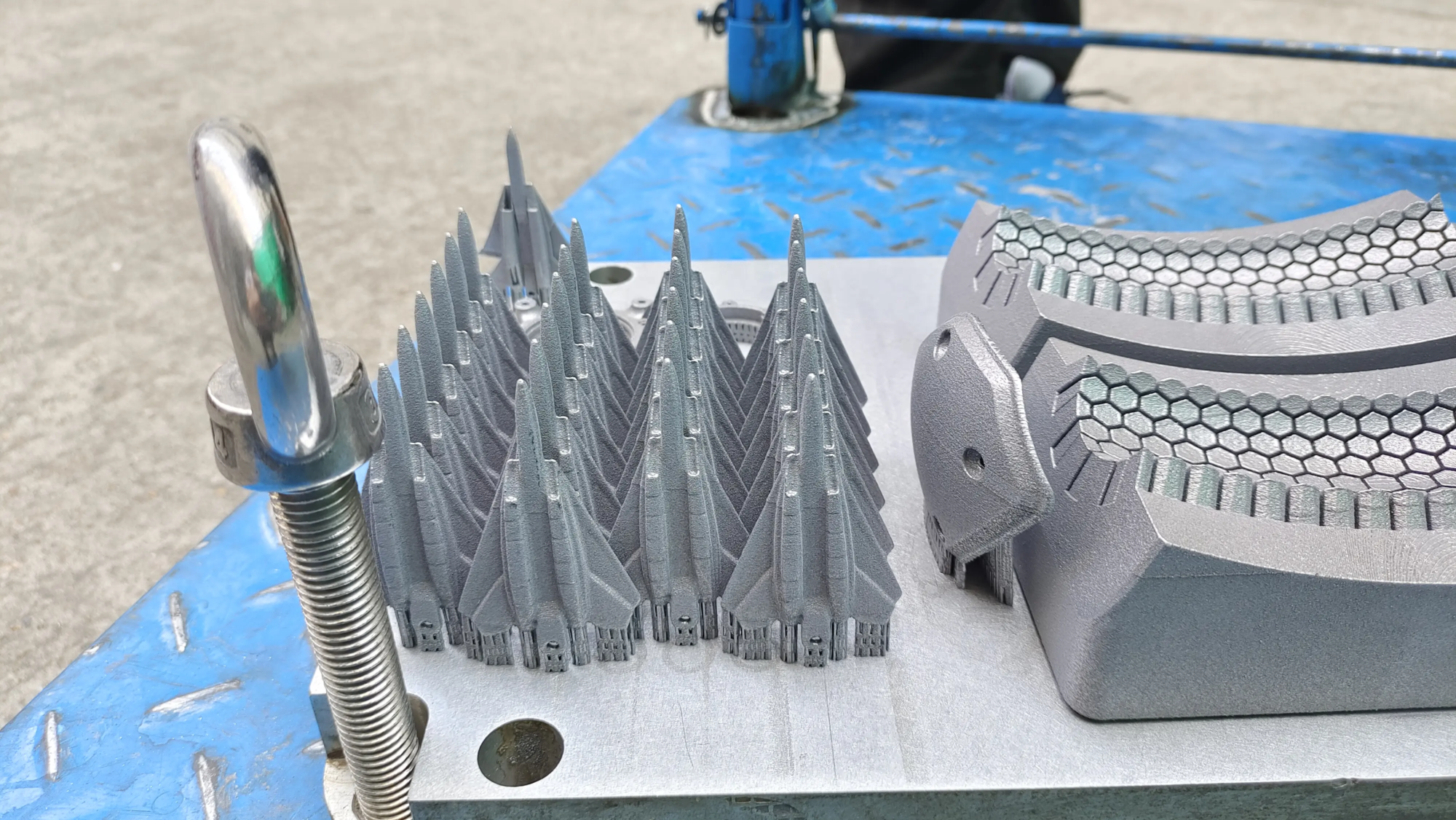Unlock the perfect 3D printing: Master non-Manifold Edge repair
Have received any error messages about "Non-manifold edge" When trying to cut the model into 3D printing, just see your prints failing well? you are not alone. Non-model geometry is one of the most common culprits behind printing nightmares, leading to misbehavior of slicers and the printer creating gaps, holes or messy spaghetti instead of well-designed parts. At Greatlight, as a rapid prototyping expert with advanced SLM (Selective Laser Melting) printers and a comprehensive post-processing service, we understand the importance of cleaning, flow geometry to achieve perfect metal and plastic prototypes. This guide digs into and fixes non-model edges, allowing you to create printable models every time.
What is non-manifold edge (why ruin your print)?
Imagine the object in your hand. Every point on the surface is well defined, with clean edges and watertight structures – no inexplicable holes, thin walls or broken fragments floating in space. A manifold model replicates this in the digital realm: it describes a continuous, logically consistent surface that explicitly divides the space into "in" and "external."
Non-Manfu Edge breaks this basic rule. This is the usual look:
- this "T-junction" Or share edge: Try to share one edge with more than two faces. In the real world, edges are only between two adjacent faces (such as the corner of a cube that meets one edge, but each edge itself connects only two faces). The picture encounters three walls on a line – this is physically impossible and confuses the slicer about how to interpret the model.
- this "Nude edge" Or floating edge: Not the edge of any face at all. It is a disconnected geometry, usually left after deletion or bad operation, with no surface attached to it. It’s like hanging a wandering line in the air.
- this "Zero thickness" edge: Edges (or nearby faces) cause adjacent surfaces to occupy the same space, with effective zero distances between them. This may be a face where two faces are infinitely close or completely overlapping. The slicer strives to generate printable paths for this infinite small gap.
- Floating vertex (single point): A vertex that is not connected to any edge or face. Just like a point in space, rather than forming part of solid.
- Facial intersection: Two faces pass through each other without connecting edges or vertices, creating ambiguity in the model’s interior.
Why is the fatal 3D printing on the edge of non-manifold?
Slicers (Cura, Prusaslicer, Simplify3d, etc.) work by mathematically analyzing your 3D model (‘.Stl’ or ‘.Step’) to generate toolpaths (G-CODE). Non-manifold geometric shapes create ambiguity:
- Undefined internal/external: The slicer cannot consistently determine what is inside and outside the expected volume. This usually causes missing parts, holes, or the entire print to fail.
- Calculation failed: Complex algorithms fight illogical geometry, resulting in errors ("The models are not diverse." "Grid error," "Slicing failed") or crash.
- Bad tool path: Even without the wrong slices, you may get unexpected gaps, thin chains, or weak layers that crash during printing (especially crucial in metal SLM).
- Support structure issues: The basic support structure may not generate non-manifold issues correctly.
Become a repair ninja: Fixed non-model edge
Good news? Non-manifold problems are resolved. Tools range from automatic grid repair functionality to manual adjustments. Here is your strategy:
-
Select your weapon (correct software):
- For tough cases and precision (advanced/professional): Blender (Free), Maya, 3ds Max, Rhinoceros 3d. Provides powerful engraving, editing and analysis tools (such as displaying edges of specific counts). Steep learning curve.
- The key points of 3D printing (strong advice): Meshmixer (Free/Autodesk), Netfabb (Free and Pro/Autodesk). Includes dedicated grid analysis and repair tools explicitly designed for printing preparation preparation. It is usually the most effective.
- CAD software (parameters): Fusion 360, Solidworks, Siemens NX. Focus on prevention Design issues during solids modeling. If your model originated here and there are problems, revisit the design tree. "Convert to grid/BREP" Operations sometimes introduce errors.
- Slicer: Some (such as Lychee Slicer, Prusaslicer) have basic repair functions (
Fix modelorFix through Netfabb) can solve simple cases, but may accidentally oversimplify or change geometry. Careful and cross-check.
-
Deploy automated repairs (first pass):
- In the Grid Mix: Import your model ->
Analysis->Inspector. The red balloon seems to highlight the problem area. Click "Automatic repairs" (or manually click on the balloon). - In Netfabb/prusaslicer: Find "repair",,,,, "Repair the model"or "NETFABB Repair" Options. Run and preview the results.
- Key steps: Always check the repaired model! Automation tools can sometimes "Make fixed" Making mistakes by removing important geometry, filling holes to be opened, or changing the size. Rotate the model, inspect the surface and ensure that the critical features remain intact.
- In the Grid Mix: Import your model ->
-
Manual combat technology (for stubborn problems or control):
- Find the culprit: Use software to highlight (MeshMixer inspector, Blender Magic Select Select mode, NetFabB error flag). Identify the problem vertex/edge/face.
- Delete loose parts: Eliminate floating vertices and edges.
- Enclosing the real hole: If your model has a real unexpected blank, use "bridge," "Close the hole," or "Fill holes" tool.
- Fix t junctions:
- Add vertices: Subdividing the problematic edge into t-junctions to divide the shared edge into different segments.
- Extrusion and merge: Extend the face carefully to create properly connected geometry or merge vertices.
- Delete and retoplogize: Use tools like bridges (Meshmixer/Blender) to remove messy/problem areas and rebuild clean geometry.
- Solve zero thickness:
- If possible, separate the faces or vertices slightly to create a printable thickness.
- Remove one of the chance faces.
- Use similar tools "Thickened" On a face that is too thin.
- Boolean operation cleaning: If the parts are merged (joint/difference), carefully check for the remaining edges or bad intersections. Usually, it is necessary to use a cleaner to input the re-effect.
- Verification and Rearrangement:
- Run the grid again by checking the tool. Most tools have "Clear" or "Reset" Previous highlights can be deleted before reanalyzing.
- As a new export
.stlFiles set with high resolution. - Reload to your slicer. The successful slicing process is without many mistakes, your first big win! Pay attention to a level view of complex areas and any violations.
Avoid traps: Best practices for watertight models
Prevention is better than repair:
- Start solid: Use parameter CAD whenever possible (Fusion 360, SolidWorks). Operations maintain multiple topology.
- Master your tools: Learn how booleans, wooden needles, and shell operations cause problems in your specific software.
- Keep it simple (R): Avoid overcomplexity when not needed. Complex topology increases non-Manifold risk.
- Import wisdom: When bringing models (e.g., from OBJ, FBX in game engines) into CAD or mesh tools, it is always desirable to need to be cleaned. If precision is critical, consider a dedicated mesh-to-cad tool.
- Earlier slices, and often: Don’t wait until the final preprint. Check the slices during the design/modeling phase.
Conclusion: Accuracy starts with a solid foundation
Non-font edges may seem like obscure technical malfunctions, but they are fundamental obstacles to turning your excellent digital design into flawless physical objects. Understanding what causes them and mastering maintenance techniques, whether strategically using automation tools or using manual mesh editing skills – is crucial for those who take 3D printing success seriously. Remember that even the most powerful SLM printers or meticulously embellished services on Greatlight depend on the integrity of the digital files provided.
At Greatlight, we use state-of-the-art technology and deep expertise to overcome these challenges. Our engineers use professional tools such as Netfabb Premium and manual improvement protocols to ensure that every model we receive, even challenging ones, can be made with multiple models and can be made with high-precision metal additives or traditional prototyping. While automatic slicer fixation provides a safety net, deep expertise in grid maintenance remains critical for complex functional prototypes that require strict tolerances and strength. Don’t let non-Manifold edges derail your projects; invest in strong modeling practices, use the right repair tools, and work with fast prototype experts, such as Greatlime, to achieve the precision, reliability and excellent post-processing results your innovation deserves.
Frequently Asked Questions about Non-Manifold Edges (FAQs)
Question 1: Can’t my slicer just ignore some small non-manifold errors?
Answer: Very rarely. Slicer need Foreseeable watertight manifold model. Small errors can lead to unexpected big failures – missing parts, printer misunderstandings and even printhead collisions. Don’t rely on the tolerance of slicers to help you; fix the model correctly.
Q2: Yes "Non-manifold edge" With one "Non-level" net?
A: Not exactly, but they are closely related. one "Non-level" The grid has blanks or holes, which means it is not completely enclosed – this is a type Non-manifold problem (baric edges/floating holes). However, the mesh can also be closed (water density), but still has no content due to T-suture or zero-thickness geometry.
Q3: I mainly use Tinkercad. Should I worry about the non-Manfu problem?
A: Tinkercad is very useful for beginners because it mainly uses solid alliance operations, which inherently produces a variety of results. If you import complex non-Manifold geometry, the main risk arises Enter Tinkercad – It may fix it automatically, sometimes unpredictable. Always check the imported model.
Question 4: How does the non-mannphosphorus problem affect metal AM (SLM)?
Answer: Metal SLM is highly sensitive to model integrity. Non-manifold errors can cause:
- The powder is sandwiched in tiny gaps, causing weakness or contamination.
- Support structure failed, resulting in a crash.
- Heat management problems in excessively thin areas that lead to warping or rupture.
Professional Services Bureaus (such as Greatlight for Metal Am) strictly clean the model.
Q5: The automatic repair tool breaks my little details (e.g. text/engraving). what can I do?
A: This is a common question. Strategies include:
- Reduce repair aggressiveness: Usage settings "Small repair" Available in some tools (Netfabb Premium).
- Complete manually: Repair globally and then manually reintroduce or clean up key details.
- Split and repair: Separate the detailed sections (boolean differences), repair the body, repair the details separately, and then mix them carefully. Professional grid software is good at here.
Question 6: How does Greatlight handle complex non-Manifold repairs for client projects?
A: In addition to automation tools, we also use a layered approach to have highly skilled technicians and engineers:
- diagnosis: Advanced grid analysis to identify error types and locations.
- Targeted repairs: Use CAD and grid tools for precise repairs without changing critical geometry.
- Prototyping expertise: Understand design intentions to guide repair decisions (e.g., retaining functional channels with filling cast holes).
- SLM optimization: Specially repair the model to optimize support position and minimize thermal stress from metal printing.
This ensures functionality and cosmetic fidelity while ensuring printability.
Custom precision rapid prototyping requires a watertight starting point. By conquering non-Manifold edges, you can pave the way for excellent printing results. Work with expert problem-solving partners and unlock the full potential of additive manufacturing projects.