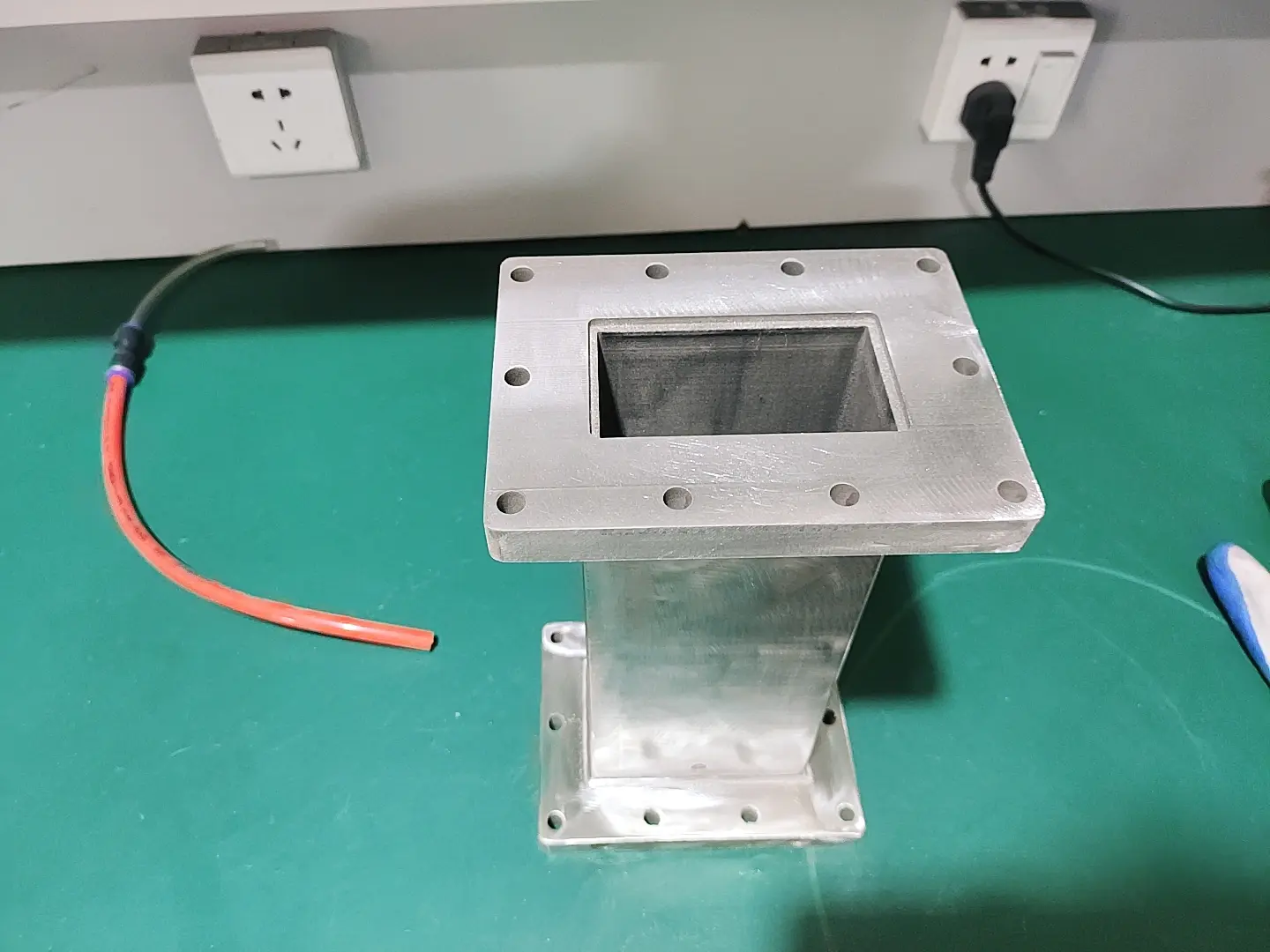Continuing the explanation of the last “Functional analysis of several parameters commonly used in 3D printing slicing – Part 1”. Last time, we explained the relevant settings of four parameters, including “layer height”, “wall thickness and top and bottom thickness”, “filling” and “printing temperature”. This time we will continue to explain other commonly used settings.
1. Print Speed
Print speed is the speed of all nozzle movements. In the slicing software, when other speeds are 0, the print speed setting is followed by default. When other speeds such as fill speed are set, the print speed will be executed according to the print speed. adjustment of the filling speed.
Based on the convenience that users can start directly, the speed settings of JGcreat have been set according to the best test after installation. This means that if you simply adjust the print speed, it will only have a small impact on overall print speed and print time. If you want to reduce the printing time, you need to adjust the support, inner and outer walls, filling, emptying and other adjustment speeds.
2. Filling speed
Fill speed is the speed at which the nozzle moves when printing and filling. It’s worth noting that there’s more to filling than just grid lines. As shown in the figure, the wiring lines included between wall layers and at surface changes are also filled. Therefore, when the filling speed is set too quickly, the printing effect of the curved surface may become worse. it is below 50.
3. Inner and outer walls – upper and lower speed
The printing speed of the inner and outer walls and the maximum printing speed have a great impact on the surface forming effect of the model. FDM printing involves extruding the filament onto the top layer of the completely cooled material. The extruded filament will be cooled and formed in seconds. This will happen when the movement speed is too fast and the nozzle will drag the extruded filament. thus causing porous and loose defects to appear on the model surface.
4. Idle speed
When the nozzle moves without extruding the filament, it idles. There are two main factors that affect the printing effect of the model due to high-speed slow motion:
- Fine threads will be removed when running empty – warp pulling situation;
- If the filament hangs over the model or crosses the exterior surface of the model, it will affect subsequent printing and create gaps.
The above two points can be resolved. The first point can be solved by adjusting the “shrinkage”, and the second point can be avoided by enabling “combing mode” in the settings. Aurora Slicing software automatically activates this function, so you only need to adjust the shrinkage according to the actual drawing situation when printing, and the idle speed can be increased to a high level of 100mm/s.
Additionally, since the nozzle assembly is heavy, it has high inertia. When the idle speed is too high, the instantaneous acceleration and deceleration will be very large, which will produce large inertia and easily lead to lost steps. do not use too high an idle speed or activate the throttle control and reduce the acceleration.
Support is an inevitable factor for most models, but it will have a negative impact on the printing effect of the model. The most intuitive way to understand the scope of support influence in advance is to look at the red area at the bottom of the model on the JG software. and make adjustments accordingly. Whether the support parameter is reasonable or not is the turning point of cutting skills.
1. Support angle
Support angle refers to the angle between each area of the model and the horizontal plane. Areas less than or equal to this angle will have support. The bigger the angle, the better. While this will indeed reduce the support range, it also means that the risk of damage to the model will increase. The reasonable adjustment range of the bracket is 40° to 70°. As for how to set a better angle, you need to look at how smoothly the model surface transitions.
If the surface transition is smooth, like a sphere, it can be successfully set to 40° or even 30°. A smooth transition means that even a small angle pattern range is supported by the volume of the pattern below. Most models have large surface transitions, such as protruding or recessed details and structures, that require a larger angle. You can also view the real-time printing effect layer by layer in the printing layer display mode after slicing. If there are too many training wires hanging in the air, you need to increase the angle.
As shown in the figure, since the layer thickness is 0.3 and the layer extent is large, it is more likely that the forming wires are suspended. At this point, the support angle should be increased. If it is not changed, the wires will come. here, leaving a mark after pothole imperfections are removed.
2. Supportive style
There are six media styles in Aurora slicing software. According to the actual use effect, only “polyline” and “grid” are more practical.
The “line” support is not strong enough and deforms very easily; the “loop” and “triangle” supports have significant internal play, and the model risks detaching from the top of the support and the support; The “3D loop” has many flaws.
Compared to the “grid”, the former has a larger space, but this also means less contact with the model and less impact on the model surface. At the same time, the former is also easier to disassemble. Since the JG software support will change according to the shape of the contact surface before contacting the model, as shown in the figure below, the gap problem actually has little impact. Except for very complex structures on the model surface, it is generally recommended to use “polylines”.
3. Support density
Support density is the density of the support pattern. The lower the density, the greater the gaps between the supports, the lower the resistance of the support and the easier it is to remove. Generally, a support with a density above 20% can obtain sufficient support strength, and a density above 50% is completely useless. As density increases, more consumables are used, so how can we ensure that the media surface can be printed intact at low density?
In addition to the media top feature provided with the Aurora Slicing software mentioned above, which changes depending on the model, you can also manually set the “media contact surface” to create additional styles on the media top by setting a higher value. Density “grid” Support to ensure the surface effect of the model.
Particular attention should be paid to the fact that when the support is very high, the low density “fold lines” will swing due to the force driven by the nozzle, causing the pattern to be scattered on the support or the pattern to be scattered entire. be destroyed. Therefore, in this case, either increase the density or use a more structurally stable “grid” support.
4. Support Distance
If the support is too difficult to remove, you must adjust two parameters: “Distance from top of support” and “Distance from bottom of support”. These two distances correspond to the gaps between the top and bottom of the support and the model. The recommended adjustment range is 0.1 to 0.15.
The default setting for Aurora Slicing and CURA software is 0.1, which can be set to 0.12. The support will be easier to remove and will have less impact on the model surface.
For those who have higher requirements for the area of the support contact pattern, it can be set to 0.15, but this value is only suitable for relatively soft support contact areas, because assuming a layer height of 0.1mm, 0.15 has already produced a gap of one and a half layers, which will cause smaller details to be removed from the model, causing the model to break at the detail level.
The bottom of the model is shown. At a distance of 0.12 from the top of the support, the range shown in the yellow box will still produce support traces on the model due to the greater force. have no trace of support due to the small force.
1. Membership type
There are three types of membership. The main function of the “outer ring” is to consume the consumables that exist inside the nozzle, so as to prevent brittle and different color consumables remaining inside from affecting the effect of the model . The “eaves” and “bottom pads” are intended to widen the contact area between the model and the platform and reduce the risk of the model becoming detached from the platform and causing the top of the model to shake. ‘it’s too high.
In addition, the “bottom pad” can also compensate for the leveling effect, so that the model can be printed on a flatter base on the bottom pad, while avoiding direct contact between the model and the platform. printing, which may damage the model by the blade when taking the model.
However, due to an unfixed bug in the “bottom pad” function of the JG software, it is necessary to additionally set the “bottom pad gap” to 0.12-0.18.
2. Eave width and bottom cushion expansion distance
The nozzle extrudes the filament, which means the nozzle will exert pressure on the formed model, especially for vertical, tall and thin models. The high-end model is easily driven by the force of the nozzle, and the print will be unstable if it shakes. . The bad effect shown in the image below appears.
For this kind of situation, firstly, you need to increase the media density or use a stronger media style. Second, you need to increase the contact area between the model and the platform to make the model more stable. After using the “eave edge” or “bottom cushion”, respectively increase the “eave edge width” or “bottom cushion expansion distance” to increase the contact area with the platform.
Slicing is a technology, but this technology is not intimidating. All it requires is more attention, more thinking, more questions, and more exploration. I hope that after reading the article carefully, you will gain something and experience the fun and convenience that 3D printing brings to your work and life.