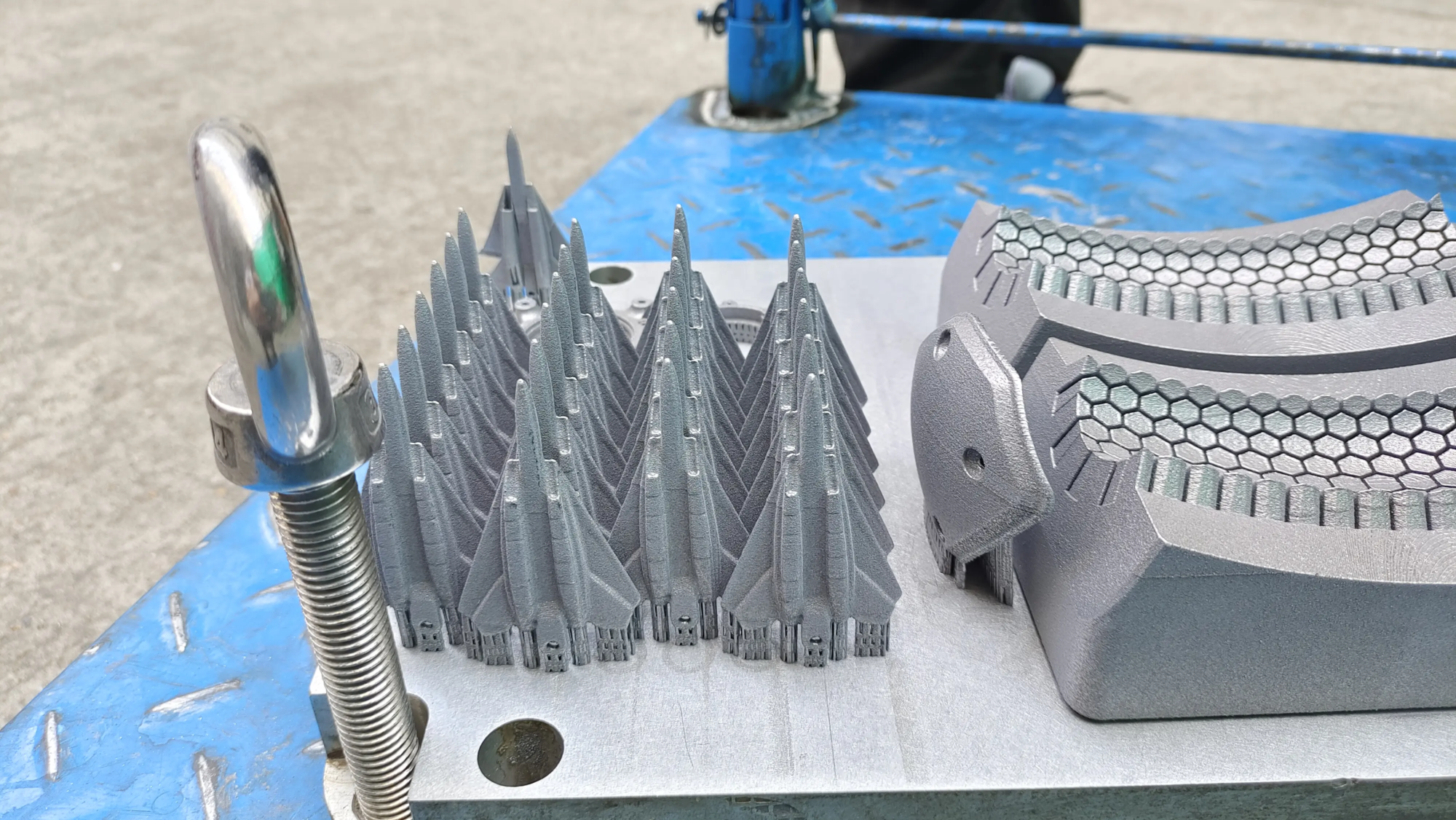Unconsciously, I have been in the 3D printing industry for 9 years. Today I would like to share with you the software that a practitioner must know. Here is a summary of the four major categories of design modeling, model repair, support design, and code conversion.
1. Design modeling
A 3D printer must have an “input” before it can have an “output”. The input here refers to the model data and the output is the physical model. So the first step we need to master is design modeling software.
This type of software is divided into different categories depending on its use. For example, common mechanical modeling software includes UG, Inventor, Creo, Catia, SolidWorks, etc. ; 3ds Max, etc. ; reverse modeling software for 3D scanner Geomagic studio, Imagerware, etc. These are relatively professional software, but there are also simple entry-level ones, such as TinkerCAD, 123D Design, Sculptris, MeshMixer, etc.
If it’s simple modeling, it’s usually recommended to learn TinkerCAD from Autodesk. The official 123D Design software is no longer updated, and its functions have also been transferred to TinkerCAD.
2. Model repair
In fact, not all models can be directly used for 3D printing, because the commonly used data format for 3D printing is STL, which is a patch format, and when we convert it to STL after modeling , our models may have problems. The model is not closed, has no wall thickness, the normals are wrong, the model automatically intersects, etc., which will directly affect the final 3D printing effect. Therefore, in this step we need to use “repair software”. to perform a detailed inspection of the model. Check, find problems and fix them.
Commonly used professional software includes Netfabb, Magics, and Voxeldance Additive; Netfabb software can be exposed to fewer people. This software was also acquired by Autodesk. At first it was a free repair software. Its functions are now similar to those of Magics. uses There are not many people.
The essential software for industry personnel is Magics software under Materialize. This is data processing software. If you are a non-industrial 3D printing user, you typically use Magics’ model repair feature; will also use Magics. Use it to perform a series of model data processing processes such as support design and code conversion.
Voxeldance Additive is a domestic industrial-grade 3D printing data preparation software developed by Shanghai Mange Technology. It can be compared to Magics software in terms of features. At present, Voxeldance has cooperated with most domestic industrial-grade 3D printing equipment manufacturers, and the user base is slowly increasing. It is recommended that everyone try it.
3. Supportive Design
We all know that 3D printing is made up of layers. If it is suspended, it must be taken care of. Many cutting software programs have built-in support functions. Of course, we can also choose manual support. If it is desktop 3D printing, here is a recommended software – Meshmixer, which can create “branch-shaped” supports, save material and time, and make it easier to remove supports after printing . .
If it comes to industrial 3D printing, Magics software should be mentioned here. It has an independent e-Stage support module, which can automatically add support with just one click. This is undoubtedly very useful for industrial 3D printing such as SLA and SLM. An important function also offers the possibility of automating production.
4. Code conversion
There is no problem with the model and it cannot be 3D printed directly because the brain of the machine, the 3D printing motherboard, cannot recognize the 3D model data such as STL. Instead, it must read a series of instructions similar to CNC machining. Work, we in the 3D printing industry call it Gcode.
At present, you need to use “slicing software” as an intermediary to transform the STL model into Gcode. Common software includes Cura, Simplify3D, PrusaSlicer, CHITUBOX, Photon Workshop, etc.
The first three are commonly used software for FDM 3D printers. They are also universal software and support most models on the market. Among them, Cura is an open source 3D printing software from Ultimaker. It has a very large user base. been revised and improved for more than 10 years, the function is very complete.
Most domestic FDM equipment manufacturers also make secondary modifications based on Cura, but some are also open to the public, such as HORI from Beijing Hongrui, FlashPrint from Zhejiang Flashforge, XYZware from Taiwan Sanwei, etc.
Simplify3D is paid software. Since you’re paying, it certainly has its benefits. Judging by the print effect of the model alone, you’ll feel like the money was well spent. You can download and discover the specific functions it has.
PrusaSlicer is an open source 3D printing slicing software based on the secondary development of Slic3r, formerly known as Slic3r Prusa Edition or Slic3r PE. Since version 2.4.0 it is also available in Chinese. Since then, many FDM machine users have fallen in love with this software. Its functions are comparable to Simplify3D, mainly because it is free.
The latter two are code conversion software used by DLP/LCD 3D printers. Among them, CHITUBOX is a commonly used light-curing 3D printing preprocessing software. According to Shenzhen Chuangbid, the producer of CHITUBOX, its global users have exceeded 700,000. At the same time, last year, Chuangbid launched its paid version CHITUBOX Pro.
The above introduces desktop code conversion software. Industrial grade software has also been introduced before, namely Magics and Voxeldance Additive, which will not be repeated here.
In fact, when FDM 3D printers were first used, some machines did not have offline LCD printing modules, so we had to use “control software” to operate our machines in order to print. A USB data cable was needed to connect the computer and printer. This classroom control software includes Pritrun, Repetier Host, MatterControl, etc. However, as technology improved, they were eliminated and are no longer known.
The software above is what a 3D printing practitioner should know. Some of the software featured in this article can also be downloaded in the software section of the 3D Printing Resource Library.
ISO 9001 Factory