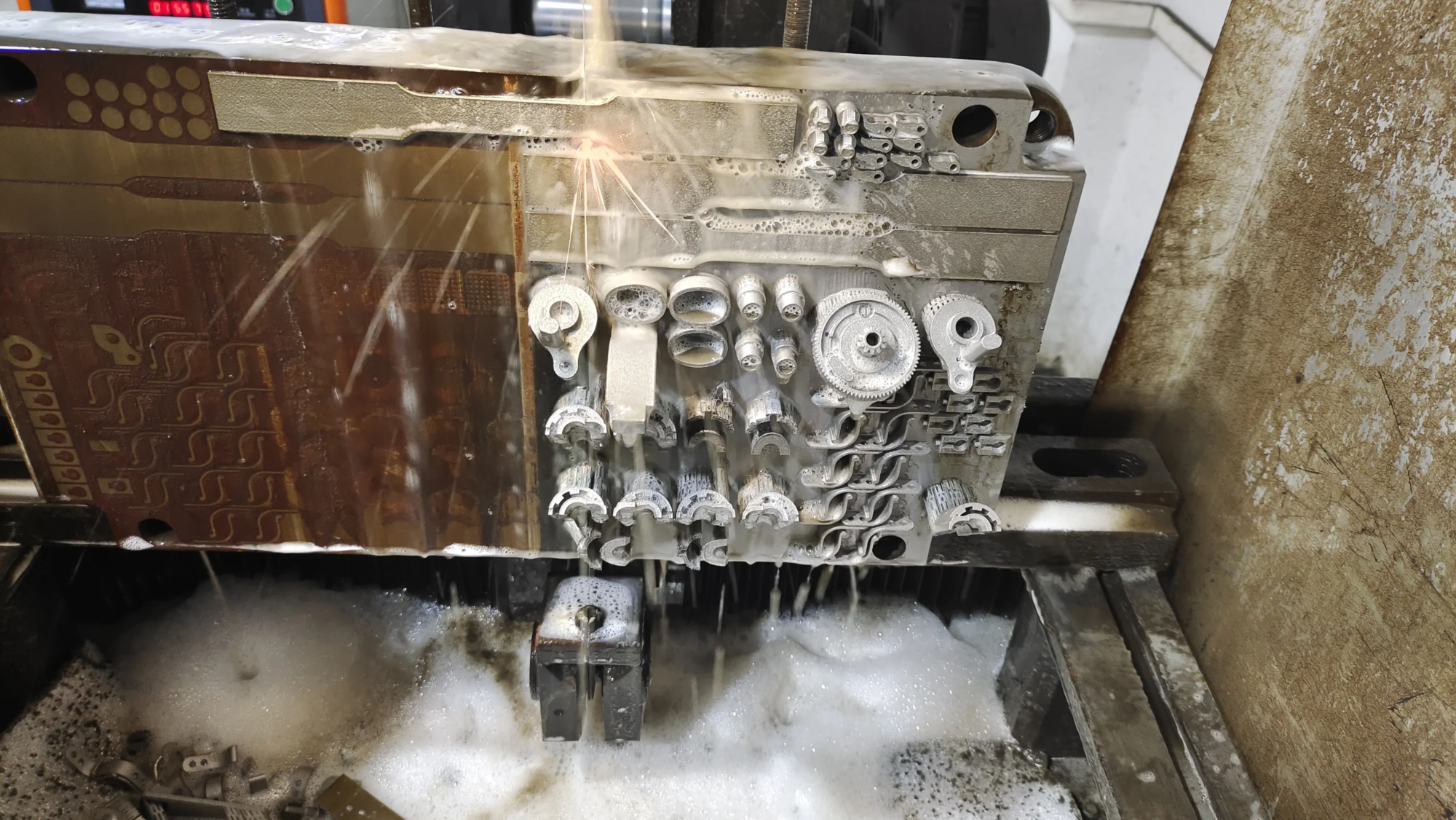Solve the mystery: What causes thermal creep in 3D printers (and how to stop)
Have you ever seen the perfect start of 3D printing, stacked neatly, just falling into the chaotic party? The moment when the filament stops flowing, the grinding sound comes out, or when you find a solid spot that imprisons your hot end – you may be witnessing the frustrating phenomenon known as Thermal creep. At Greatlight, although our core expertise with advanced SLM 3D printers is in Industrial Metal Additive Manufacturing (AM), we understand the general challenges in the printing world. Thermal creep is a common problem that plagues enthusiasts FDM/FFF machines and has similarities to high-end polymer technology. Understanding its root cause is the first step to conquer it.
What exactly is it yes Heat creep? Imagine the perfect balance…and then destroy it.
Think of the hot end of your 3D printer as having a unique temperature zone:
- Melting zone: The nozzle itself is precisely heated to melt your specific wire (PLA, ABS, PETG, etc.).
- Transitional area (hot break): The carefully designed area is designed as a thermal barrier, and the temperature drops rapidly between the heater block and the upper assembly.
- Cooling area (cooling block/radiator): The area is actively cooled by the fan and the filament must be kept solid and stiff until it reaches the transition zone.
When heat transfer is too much, thermal creep occurs up From the melting zone, through the transition zone, reaching the area where solids should be maintained (cooling zone). When this happens, the filaments soften, deform, expand and eventually reach the melting point at the cold end. Instead of feeding smoothly, it stops squeezing and dies like a plug.
The culprit: Exploring the causes of thermal creep
Heat creep is not a simple failure. Usually, this is the fusion of factors that disrupt subtle thermal equilibrium:
-
Inadequate cooling or faulty:
- Weak/blocking radiator fan: This is the first suspect in the filament-based printing. If the fan blows cool air onto the radiator fins, it doesn’t spin fast enough to get damaged, or its airflow is blocked by dust, pet hair or shell, the heat dissipation fails. Heat accumulates in the sink and crawls upwards.
- Poor radiator design: Low-quality radiators, even with good fans, rarely have fins or inefficient surface areas that can effectively dissipate heat.
- The ambient temperature is too high: In the absence of sufficient ventilation, printing near the heater or in a very warm room In the absence of sufficient ventilation, the baseline temperature that the cooling system must fight against increases the baseline temperature. Passive cooling becomes impossible.
-
Damaged thermal barrier (hot break):
- Hot rest time for low quality or wear: The critical tube that bridges the heater block and the cooling block must have minimal thermal conductivity. Lower materials (such as basic stainless steel with titanium or bimetallic designs) perform too much heat. Damage or wear over time can also reduce performance.
- Installation/transfer difference: If the heat paste is not properly applied between the heat shut and the cooling block/radiator (or where it should not be applied! Loose installation can also create air gaps or poor contact. On the contrary, the heat paste connected to the heat shutter block is essential for good heat transfer down.
-
Material properties and printing parameters:
- Low glass transition temperature (TG) wire: The temperature of materials such as PLA is relatively low (about 60-65°C). If the cold junction exceeds this temperature, the PLA will soften and the sauce Very It is easy to make it very susceptible to thermal creep problems.
- Printing too hot: Setting the nozzle temperature to be higher than the required temperature for your specific wire will generate more heat in the source. This excess heat energy has a stronger gradient push upward. Especially for PLA, printing too hot is a common trigger.
- Slow printing speed/extrusion: Very slow printing or frequent retraction can cause the filament to stay in the transition zone for longer. This gives more time to soften the heat before it flows into the nozzle.
- Poor mass/diameter difference wire: Incompletely round or consistent size of the filaments can cause friction and inconsistent flow in cold areas. Friction generates heat locally, resulting in excessive softening.
- Hardware design and configuration selection:
- The withdrawal setting is too radical: Excessive retraction distance or speed can pull the molten wire until after a hot rest. Once inside the cooling zone, this molten plastic solidifies and acts as a clogged core. Frequent retraction can also increase local friction.
- Case without parts cooling: Although shells are critical to prevent materials such as warping, such as ABS or nylon, they capture heat throughout the printhead. No special targeting without active cooling on the heat sink (with Parts cooling Fan), this ambient heat can easily flood the thermal management system, resulting in creep. Ventilated fences are key to printing low TG materials.
- Weared components: Degraded PTFE tube lining near the Bowden setup or hot end can cause friction and bonding, resulting in local heat.
Beyond FDM/FFF: Heat Management in Metals
While thermal creep is most clearly manifested in polymer extrusion, it is absolutely crucial to manage thermal gradients in our world of selective laser melting (SLM). Excessive local heat accumulation ("Heat concentration" Instead "Creep" In essence, it can lead to defects such as thermal distortion, residual stress, warping, and even microcracks of metal parts. Our advanced SLM system employs complex strategies such as optimized laser scanning mode, material-specific cooling airflow dynamics, and precisely controlled build chamber temperature to alleviate these thermal challenges, ensuring consistent, highly fusion metal prototypes and end-use parts.
Preventing and reducing heat creep: Actionable steps
Understand the reasons and point directly to the solution:
- Optimized cooling:
- Make sure the Hot End HeadSink fan is powerful, clean and rotated correctly (check wiring!).
- Clean dust from the radiator fins regularly.
- Consider upgrading, higher quality fans or radiators.
- Avoid closure of the printer unless necessary; if closed, ensure excellent ventilation around the hot-end assembly.
- Maintain a thermal barrier:
- Use high quality hot leave (e.g. titanium, bimetallic copper/stainless steel).
- Make sure to install the correct hot rest using the correct thermal paste The only one At the expected interface (please consult your popular manual).
- Check for wear or damage regularly.
- Filament and Settings:
- Use high-quality filaments.
- Print PLA Minimum effective nozzle temperature Recommended by the filament manufacturer.
- Increase printing speed within the quality limits to reduce residence time.
- Calibrate Retraction Settings – Use the minimum distance/speed required to prevent stringing.
- Check the printer configuration:
- Make sure the PTFE tube (if applicable) sits perfectly flush and is not damaged.
- Check the filament path combination elsewhere.
- Avoid printing in an overheated environment if possible.
in conclusion
Thermal creep is a common but conquering enemy of consistent 3D printing. It is created when the critical barrier between the intense melting heat and the required solid cooling decomposition, so that heat migration can clog the filaments. By systematically addressing factors such as cooling efficiency, thermal integrity, printing temperature and material behavior, you can restore the delicate thermal balance required for flawless printing.
At Greatlight, our DNA is deeply rooted. Although we utilize high-power lasers and sophisticated airflow algorithms to control the enormous heat during the 3D printing of metal SLM for high-performance rapid prototyping and producing parts, the rationale remains similar: managing thermal gradients is key to success. By understanding the reasons for problems such as heat spreading additive manufacturing spectrum, we will give ourselves more reliable creation, whether it is printing simple PLA models or complex aerospace components. Needs of strong precision metal parts without thermal defects? Our team of experts is ready to turn your vision into a highly integrated reality.
FAQ: Your thermal creep question answers
-
Q: Is thermal creep more common in some wires?
- one: Absolutely. Filigrees with low glass transition temperatures (such as PLA) are more susceptible to the effect when they are prone to soften at lower temperatures (60-65°C). Higher TG materials, such as ABS (~100°C), PETG (~85°C) or nylon (~70°C+), can tolerate more heat in the cold zone before blocking. However, poorly managed thermal creep may affect any heat transfer filaments.
-
Q: Will cheap printers only experience thermal creep?
- one: no. While high-end printers usually have better cooling systems and higher quality hot rest any FDM/FFF printer. Factors such as ambient temperature, print settings, material selection, component wear and maintenance all play a greater role compared to absolute printer costs. Even manufacturers and industrial polymer printers can suffer losses even if they stop using cooling or settings during prolonged or demanding prints. In metal AM, thermal distortion is an engineering challenge addressed through design and process optimization.
-
Q: Can heating permanently damage my printer?
- one: Most thermal creep occurs which leads to continuous clogging of the hot end (hot break, nozzle) that needs to be cleaned. This is annoying, but it usually does not cause permanent damage if resolved quickly. However, extremely high and long heat migration Can Potentially damage the PTFE lining using their hot ends (replacement required) or rarely distorts the plastic portion of the printhead assembly. It usually doesn’t "saute" Unless part of a larger catastrophic failure, electronic devices.
-
Q: I saw the interference. How do I know if it is thermal creep or something else?
- one: Heating creep jam usually happens consistently back Printing starts to clean. A key clue is the silk tow more than The nozzle often swells and solidifies in the hot tube or throat under the radiator. You may also feel the heat radiation is abnormally far away from the heat end. Other jam types (e.g. clogging nozzles with debris or carbonized plastic, extruder gear grinding problems) happen differently – debris clogging usually occurs immediately or randomly, while gear grinding may leave tooth marks on the filaments.
-
Q: Will thermal creep occur in direct drive systems?
- one: Yes. While direct drive systems usually have more extrusion force and shorter filament paths that sometimes push for less softness, they are not immune. Thermal creep mechanism – Thermal migration softened filaments in the cold section – same. If the cooling is insufficient, the filament TG is too low, or the retraction is too aggressive, the direct drive of the printer will also be blocked due to thermal creep. Radiators and thermal barriers are still crucial.
- Q: Can the cooling fan be upgraded to fix it?
- one: It is usually the most influential single upgrade, but not always guaranteed. A stronger, more effective fan on the radiator can greatly improve emission removal and is highly recommended. However, if you are also using a horrible hot break or printing a PLA in an airtight hot box is too hot, fan upgrades alone may not be enough. Think of it as a crucial step while optimizing other settings and hardware.
Conquer thermal creep, unlock smoother printing and bring your design to life. For industrial grade metal prototyping with highly mastered thermal management, work with Greatlight – your expert solution for precision SLM 3D printing and full service completion. Ask for a quote now!